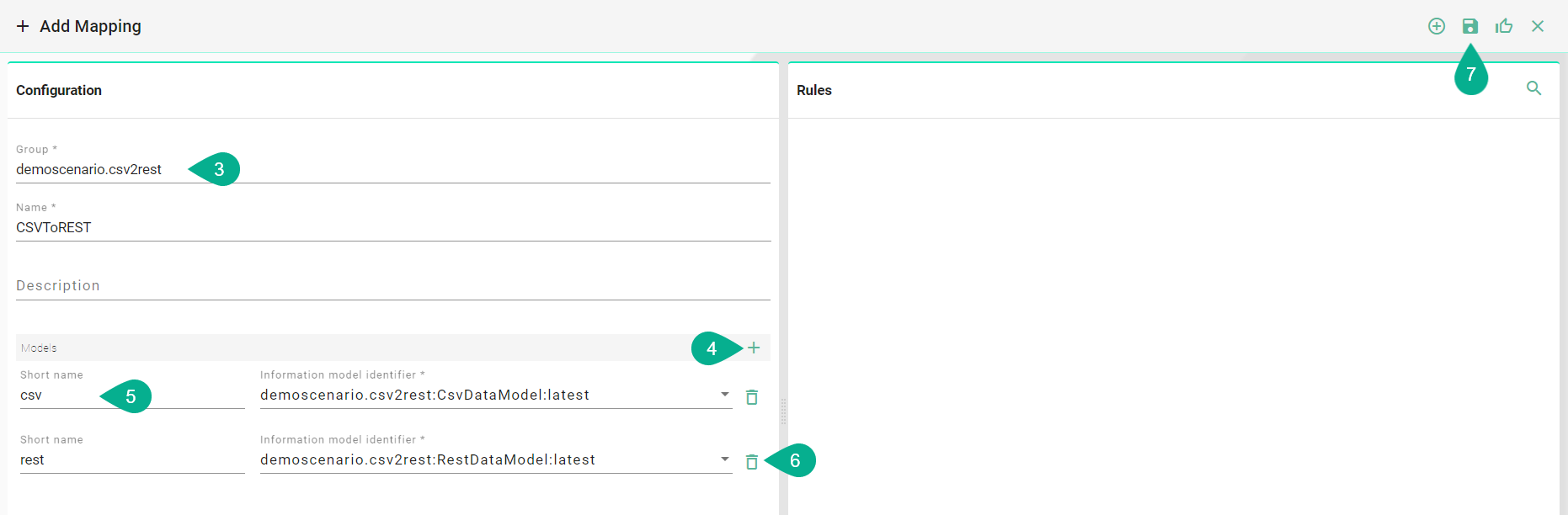Mappings¶
What are Mappings¶
Mappings represent the SMARTUNIFIER component that define when and how to exchange/transform data between two or multiple Information Models. In other words, it is acting as a translator between the different Information Models. One Mapping consists of one or multiple Rules. A Rule contains a Trigger, which defines when the exchange/transformation takes place, and a list of actions that are defining how the exchange/transformation is done.
How to create a new Mapping¶
Follow the steps below to create a new Mapping definition:
Go the Mappings perspective by clicking the “Mappings” button (1)
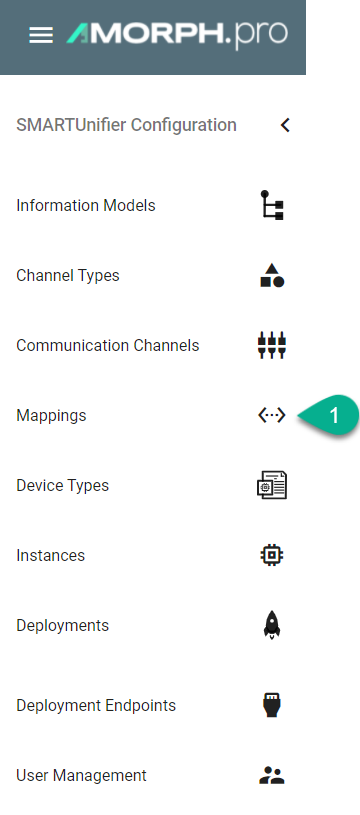
Following screen containing a list view of existing Mappings is displayed
In order to add a new Mapping, select the “Add Mapping” button at the top right corner (2)
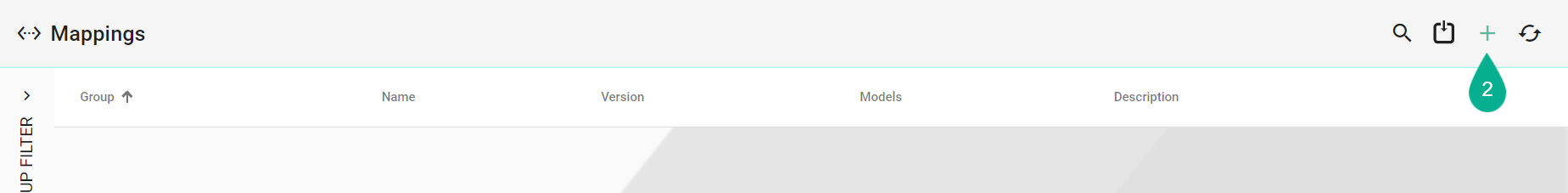
On the following screen provide the following mandatory information: Group, Name, Version and a Description which is optional (3)
Click the “Add Model” button (4)
Select the Information Model for this Mapping and enter a name for it (5)
“Remove Model” button (6) removes the Model
After all mandatory fields are filled in, the “Save” button at the top right corner is enabled. Click the button to submit the new Mapping (7)
The newly created Mapping is now visible in the list view