SMARTUNIFIER User Manual¶

About SMARTUNIFIER¶
You are new to SMARTUNIFIER?
Learn about the SMARTUNIFIER connectivity platform
Learn about the connectivity use cases you can address with SMARTUNIFIER
Check out the supported connectivity endpoints and data formats
How to integrate with SMARTUNIFIER¶
Each integration scenario follows the same workflow, which consists out of 5 steps:
Information Models - describe and visualize communication related data using hierarchical tree structures
Communication Channels - describe and configure the protocols needed for the scenario
Mappings - define when and how to exchange/transform data between Information Models
Device Types - define templates for Instances
Instances - define applications that provide the connectivity
Below you can see an example of integration scenario and the necessary steps to establish connectivity with SMARTUNIFIER:
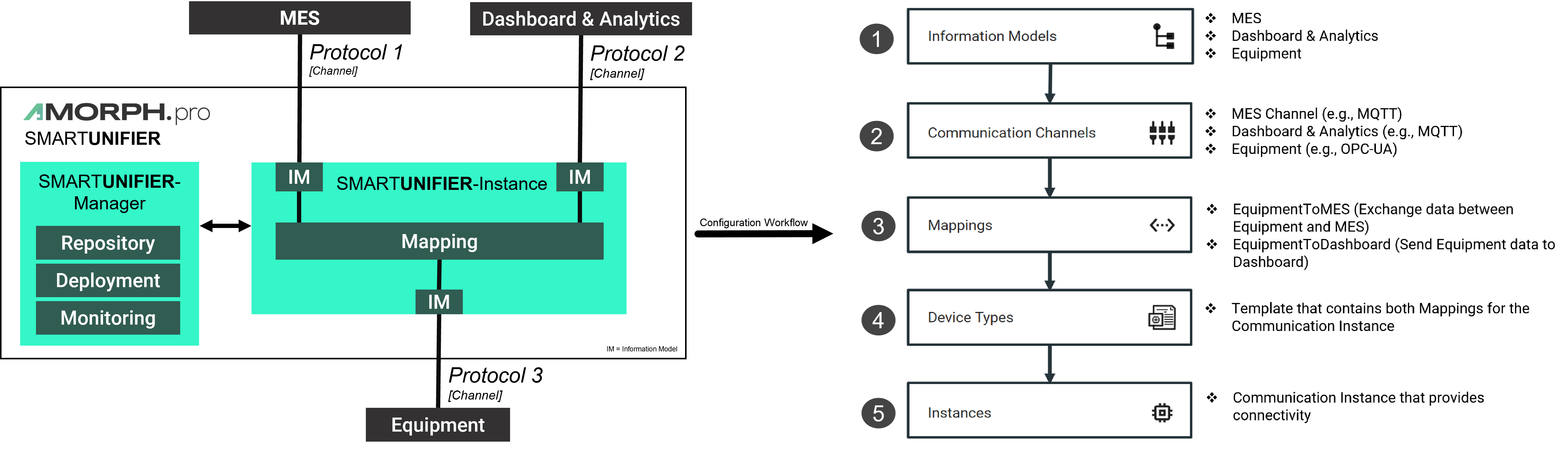
Configuration Component Management¶
SMARTUNIFIER provides a comprehensive management of the configuration components:
In order to keep the SMARTUNIFIER configuration components organized take a look on how to name the configuration components.
Deployment¶
SMARTUNIFIER supports the deployment of Instances on several computing environments:
Local - on the same environment the SMARTUNIFIER Manager is running on
Docker - on containerized environments
Fargate - on the AWS Cloud using fully managed service AWS Fargate
Learn how to operate and monitor your SMARTUNIFIER Instances.
Learn about additional deployment options.
Administration¶
Learn how to:
Integrate an Active Directory
Manage Communication Channel Types
Manage Docker Java Images
Create Deployment Endpoints
Manage Credentials
Manage User Accounts
Manage Logging Configurations
Getting Help¶
Having trouble? We would like to help!
In case of malfunctioning SU Instances check out the Troubleshooting section
Try the FAQ - it’s got answers to regularly asked questions
Check out the Glossary if some terminology is not clear