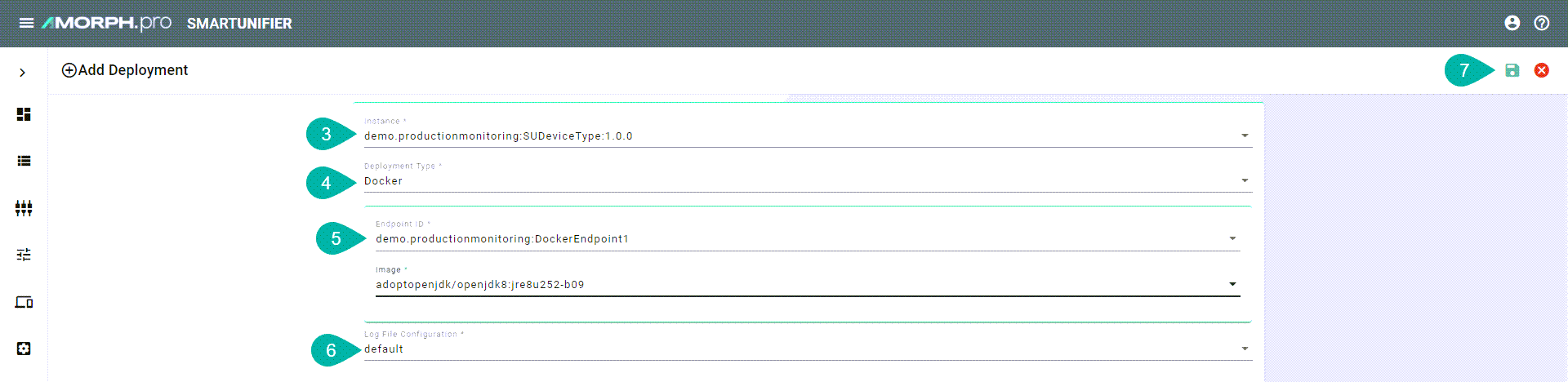Deploy Locally¶
Follow the steps described below to order deploy an Instance locally:
Select the SMARTUNIFIER Deployment perspective (1).
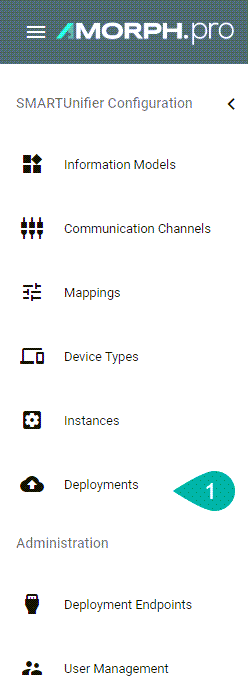
Click on the “Add Deployment” button (2).
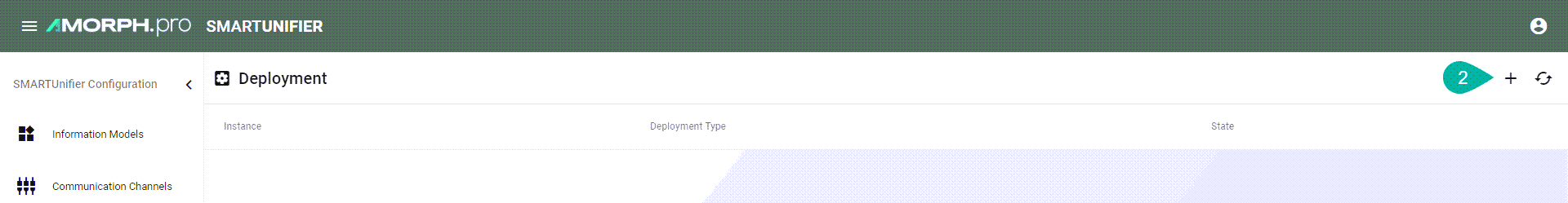
Select the SMARTUNIFIER Instance to be used in the Deployment (3)
Select the Deployment Type Local from the Drop-Down menu.
Select the level for the log file configuration (6). We recommend the log level of type Info in case of a normal deployment scenario.
When all mandatory fields are filled click the “Save” button (7).