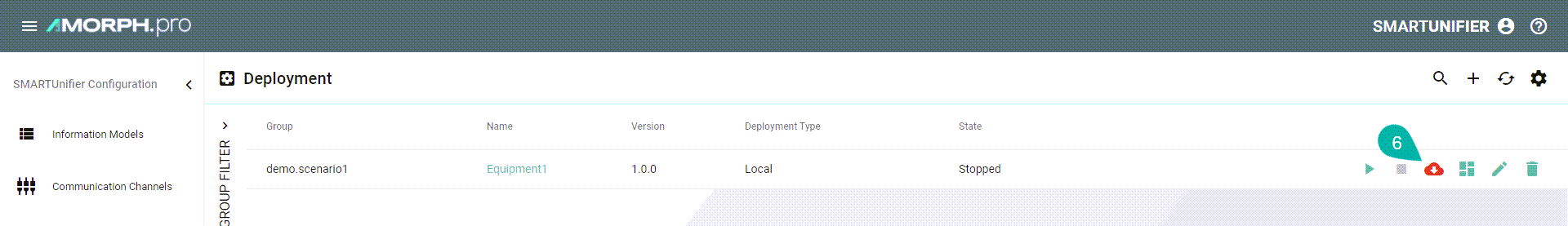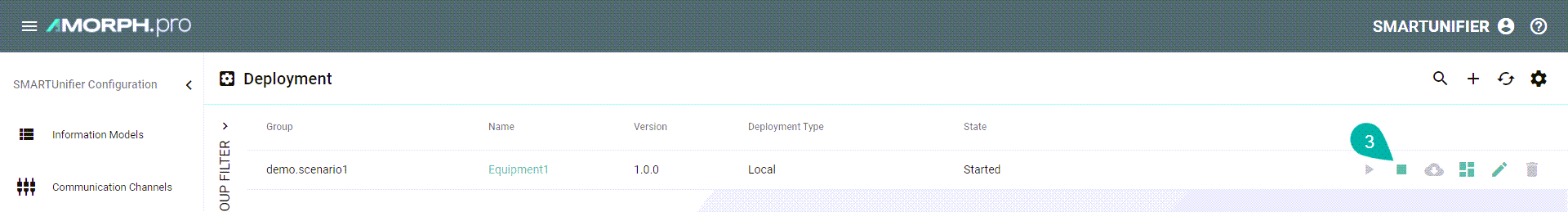How to deploy, run and operate a deployed Instance¶
How to deploy an Instance¶
In order to start the Instance, click first the “Deploy” button (1). A message is shown, that confirms the successful deployment of the Instance.
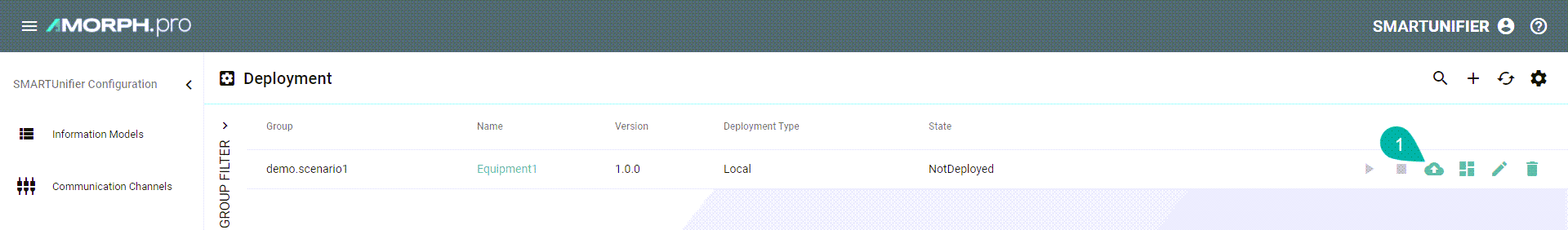
How to run an Instance¶
After successfully deploying the Instance, the state changes from NotDeployed to Stopped. You can now click the enabled “Start” button (2). The Instance state will change to Started. A message is shown, that confirms the successful start of the Instance.
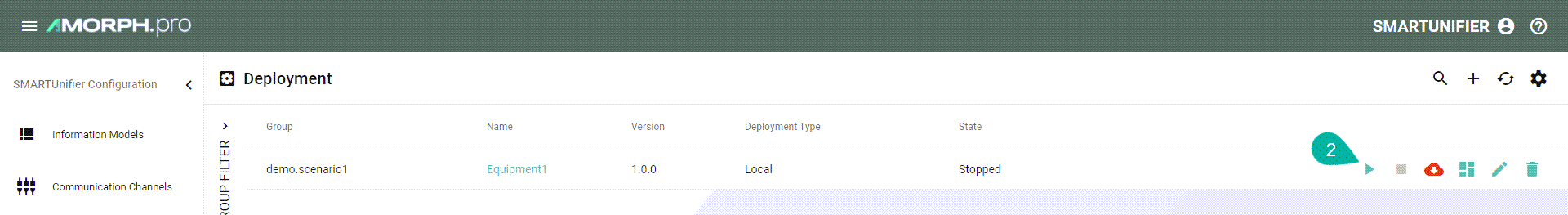
How to delete a Deployment of an Instance¶
Click on the “Delete” button to delete the Deployment for a specific Instance (4). This is only possible if the Instance is in the state Stopped.
Click on the “Edit” button to perform changes to the Deployment (5). It is only possible to edit a Deployment if the Instance is not yet deployed. In the case the Instance is already deployed, only the details of the Deployment can be viewed.
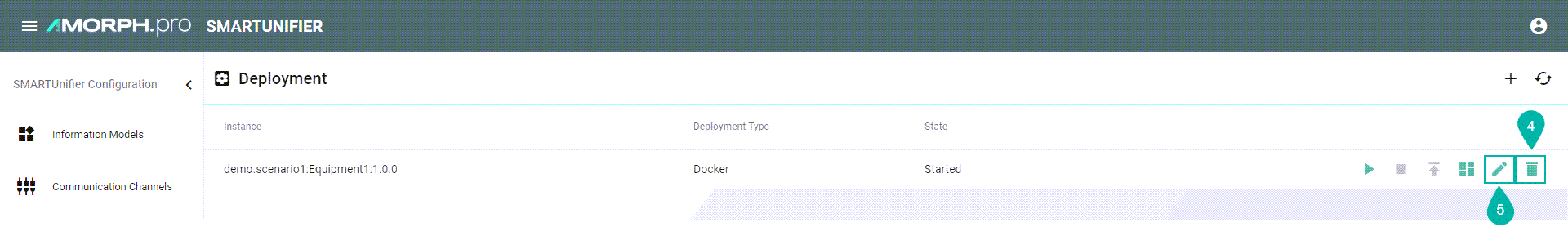
How to un-deploy an Instance¶
In order to un-deploy an Instance, make sure that the Instance is not running. If necessary stop the Instance.
Go to the edit Deployment view by clicking the “Edit” button.
Click the “Remove Deployment” button in the upper right corner (6).
The Instance state changes to NotDeployed and the Deployment can be edited. Please note that the Instance associated with the Deployment cannot be changed.