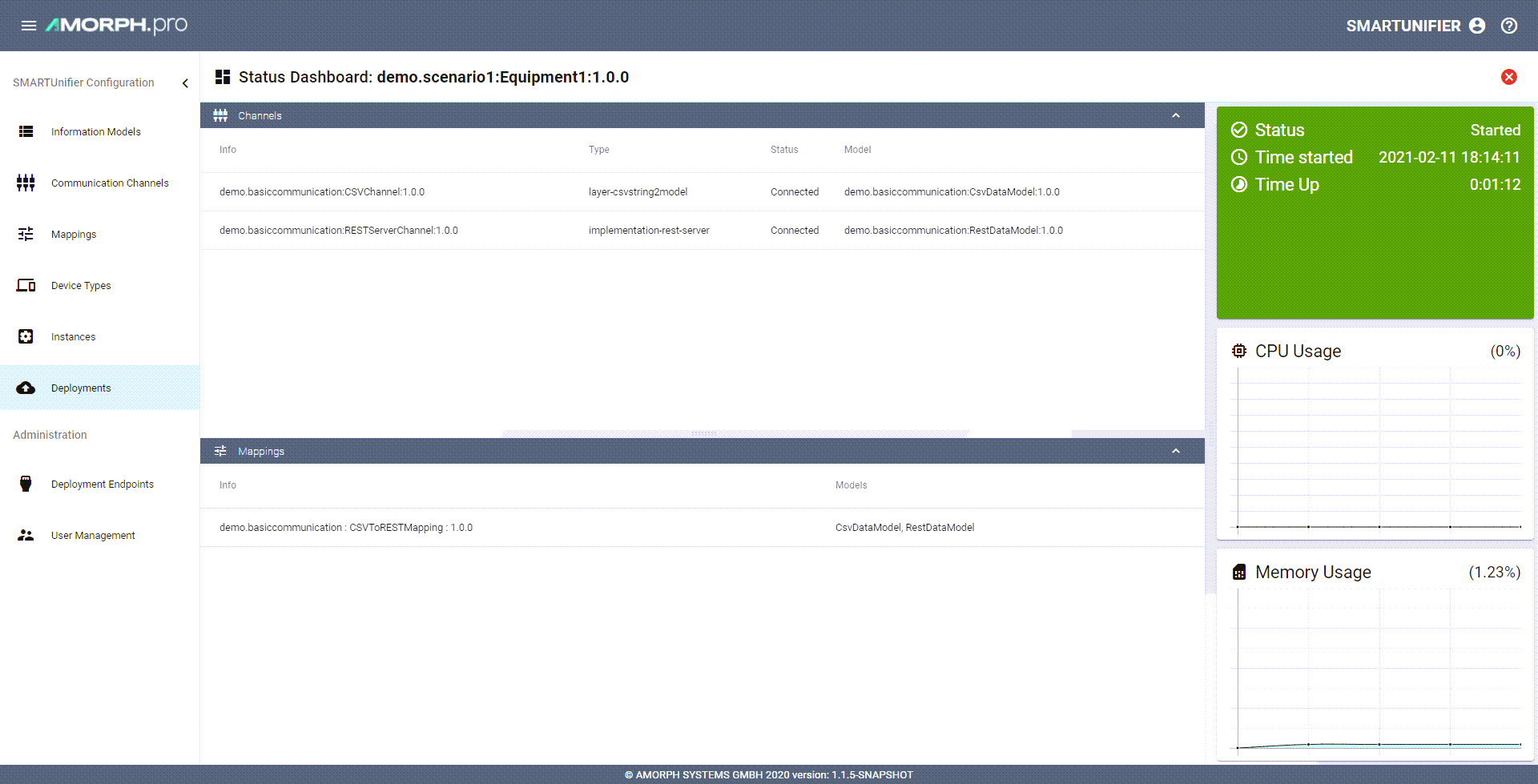How to monitor a deployed Instance¶
In order to monitor an Instance, access the Dashboard view by clicking the “Dashboard” button (7).
If the Instance is in the state NotDeployed the Dashboard cannot be accessed.
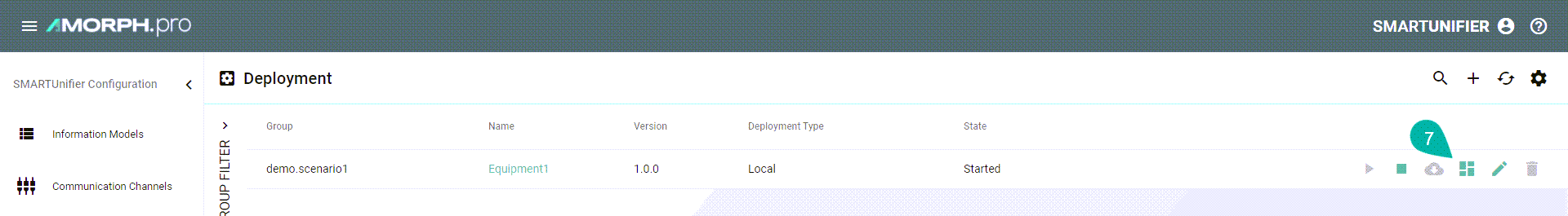
The Dashboard provides the following information: