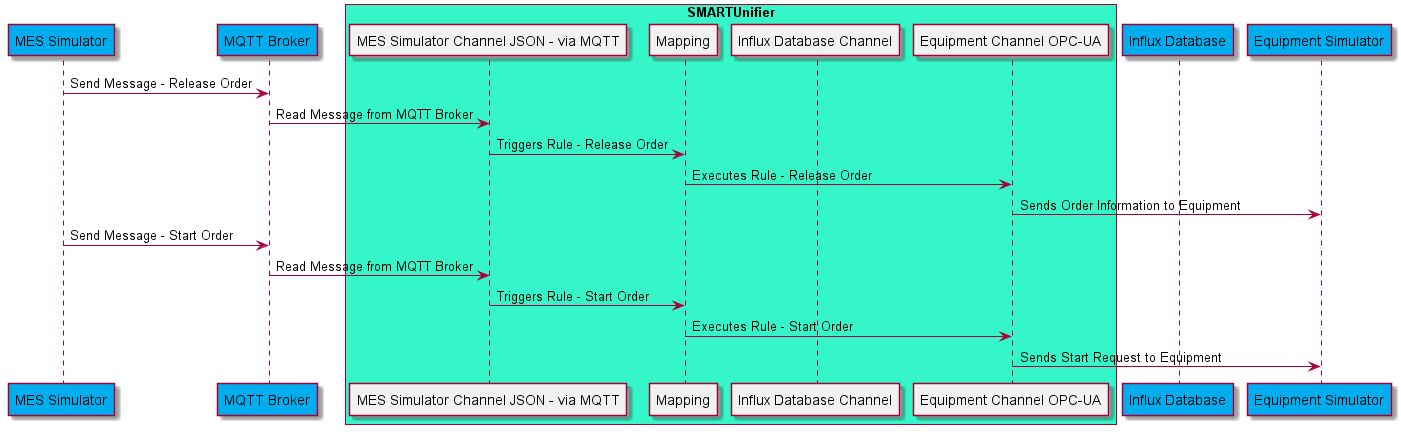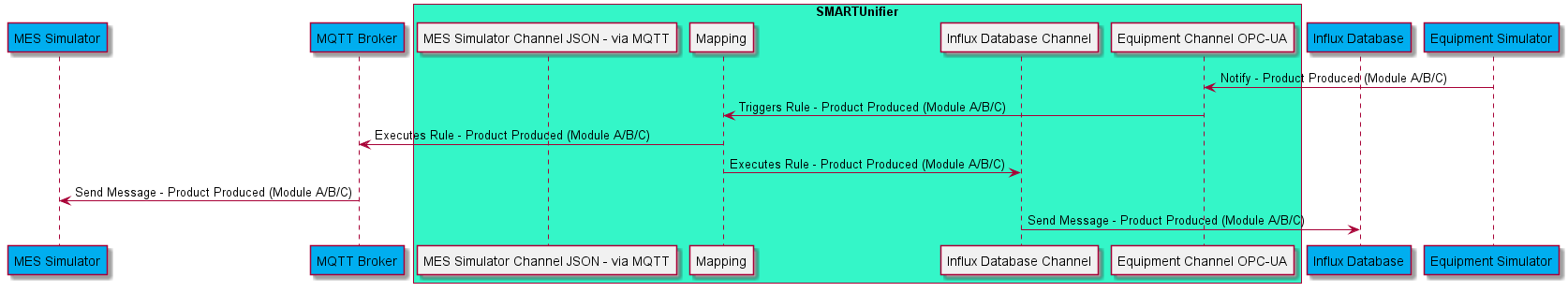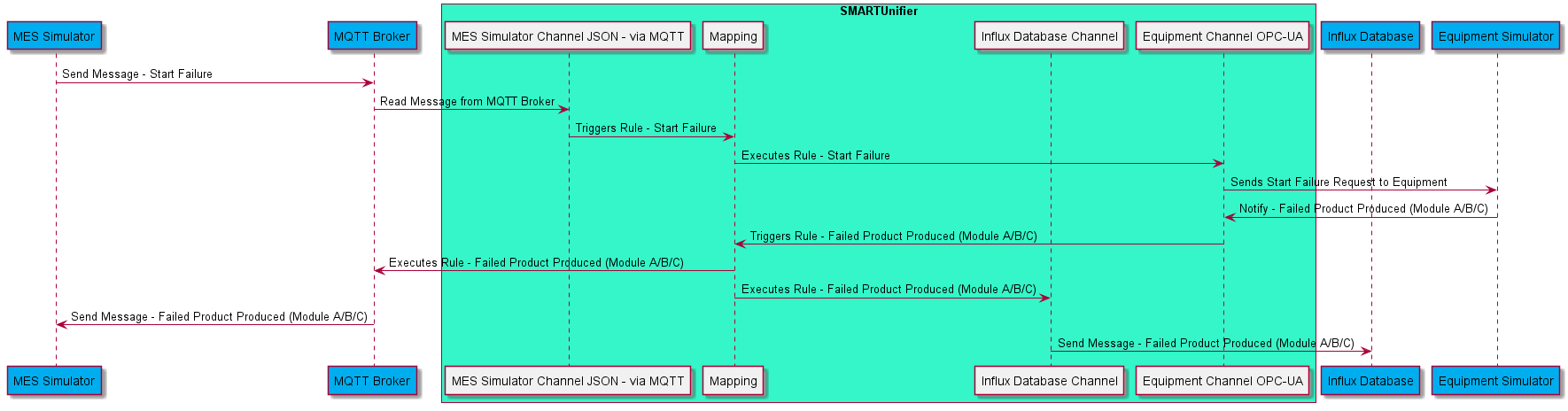What is SMARTUNIFIER Demonstrator¶
SMARTUNIFIER Demonstrator is a package that allows users to simulate the connection between a MES system and a production equipment. The package contains all the necessary tools to run a complete communication scenario out of the box.
Components¶
The Demonstrator package contains the following components:
SMARTUNIFIER Manager – a modern web application to create SMARTUNIFIER Instances that enable the communication between the MES system and the Equipment simulator.
Node-Red - a Docker image containing the NodeRed application preconfigured to act as a MES Simulator.
Equipment Simulator - a Docker image that contains a custom application that simulates a real PLC from a production equipment.
MQTT Broker - a Docker image containing the Moquette application acting as a message bus server.
Influx Database - a Docker image containing the Influx Database where the data coming in from the Equipment Simulator will be stored and used to build visualizations.
Grafana - a Docker image containing a preconfigured Grafana application that has a built-in dashboard displaying the key parameters sent by the Equipment Simulator.
Data Flow Diagram¶
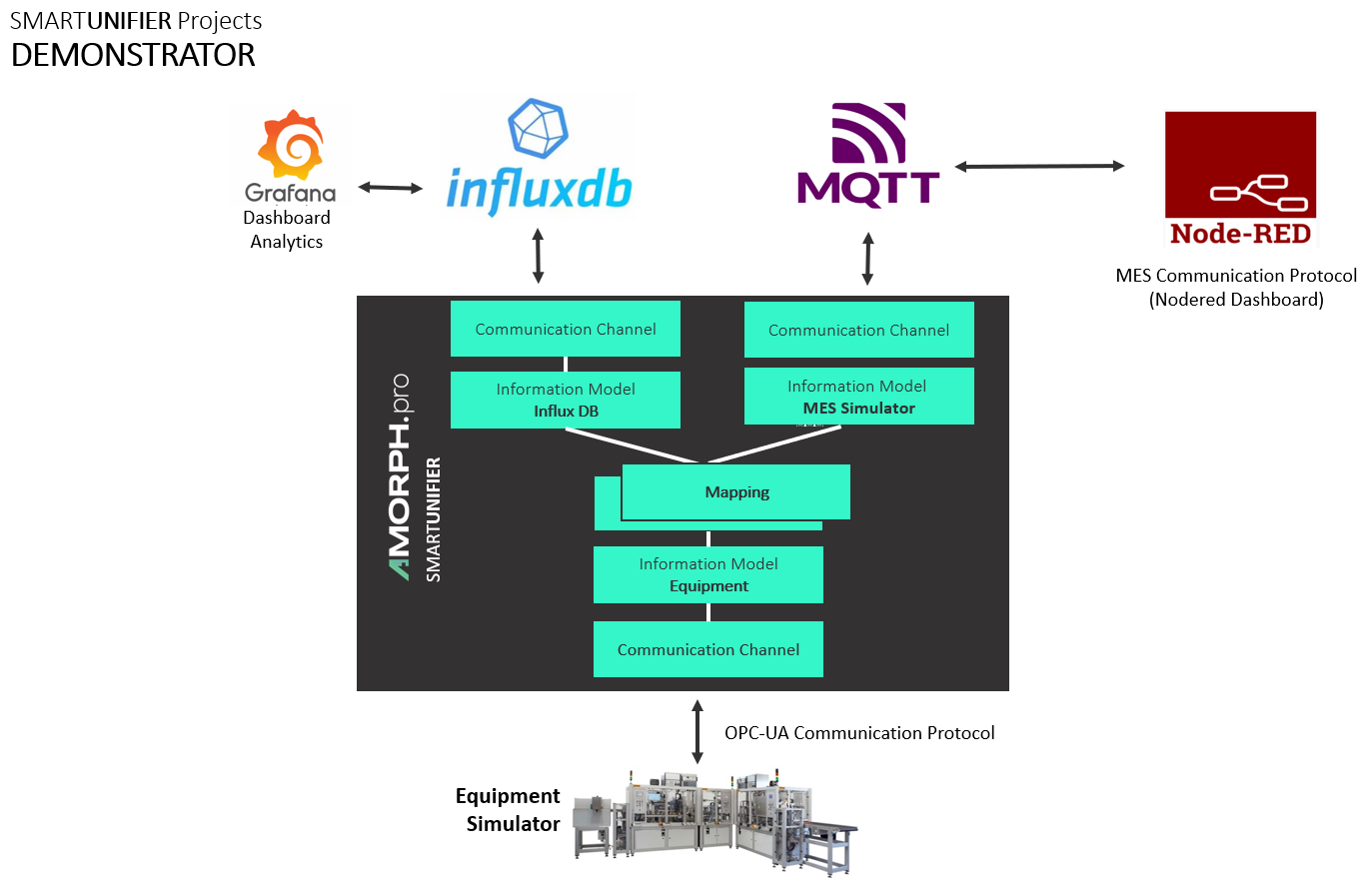
Demonstrator Artefacts Structure¶
The following table shows the SMARTUNIFIER artefacts that are used to create this demo:
Group |
Type |
Name |
Description |
|---|---|---|---|
su.demo.dashboard |
Information Models |
Analytics |
Stores data from the PLC on InfluxDb |
MESSimulator |
Represents the MES Simulator structure |
||
SiemensS7PLC |
Represents the PLC blocks structure |
||
Communication Channels |
SiemensS7PLC |
Represent the PLC communication protocol |
|
PLCToInfluxDb |
Is used to transmit data from PLC to InfluxDb |
||
MESSimulator |
Is used to transmit data from MES Simulator to MQTT broker |
||
Mappings |
PLCToInfluxDb |
Defines when and how to extract data from the PLC and store it on the InfluxDb |
|
PLCToMESSimulator |
Defines data exchange between the PLC and the MES Simulator |
||
Device Types |
SUDeviceType |
Represents the template for the SMARTUNIFIER Instance |
|
Instances |
SUInstance |
Represents the configuration for the runnable application |