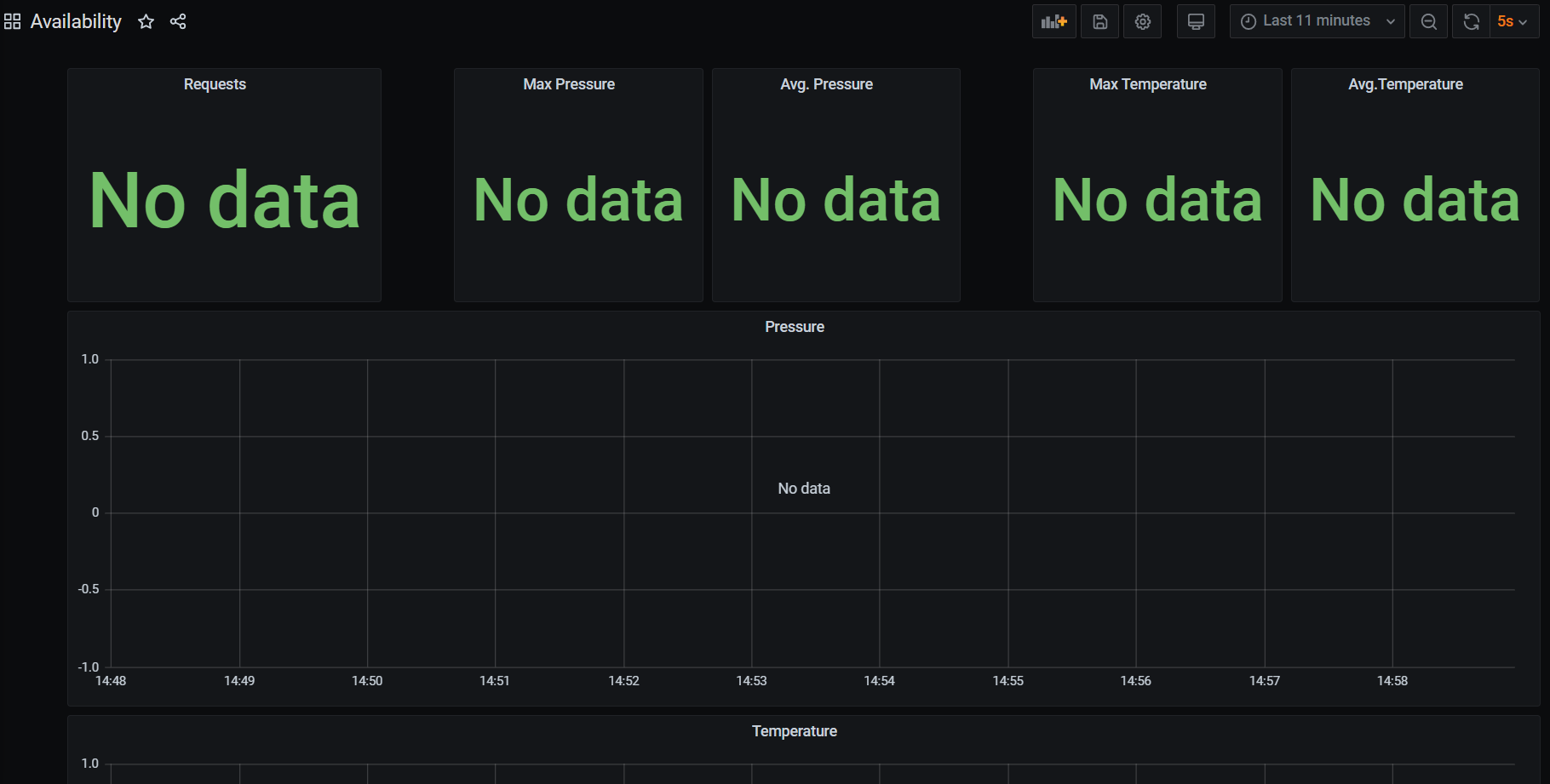Grafana¶
Grafana is an open source analytics and interactive visualization web application. It provides charts, graphs and alerts for the web when connected to the supported data sources.
In the current demonstrator, Grafana is used to display the key parameters sent by the Rest Server.
Access Grafana
Follow the steps bellow to access Grafana:
Grafana Docker container must be running.
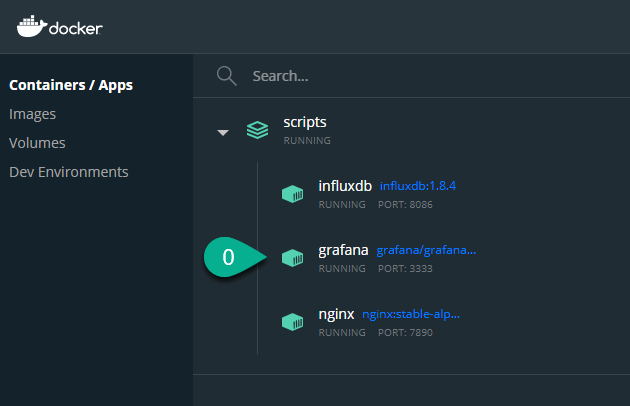
Open an Internet Browser (e.g., Chrome or Firefox) and navigate to http://localhost:3333/. For “Username” and “Password” use admin (1). Select the “Log in” button (2).
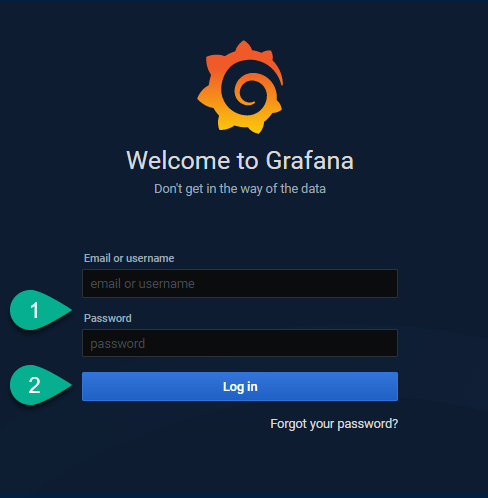
Change the “Password” or just select the “Skip” button (3).
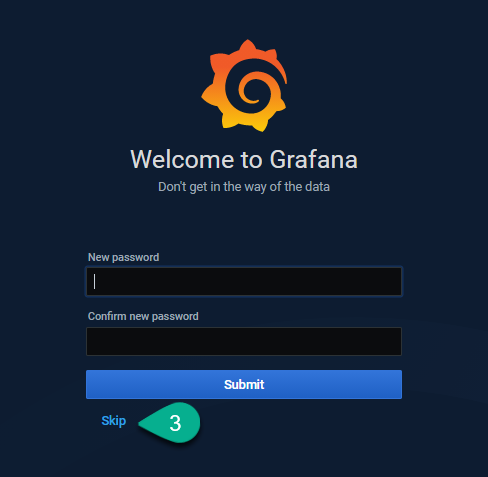
Select the “Home” button (4).
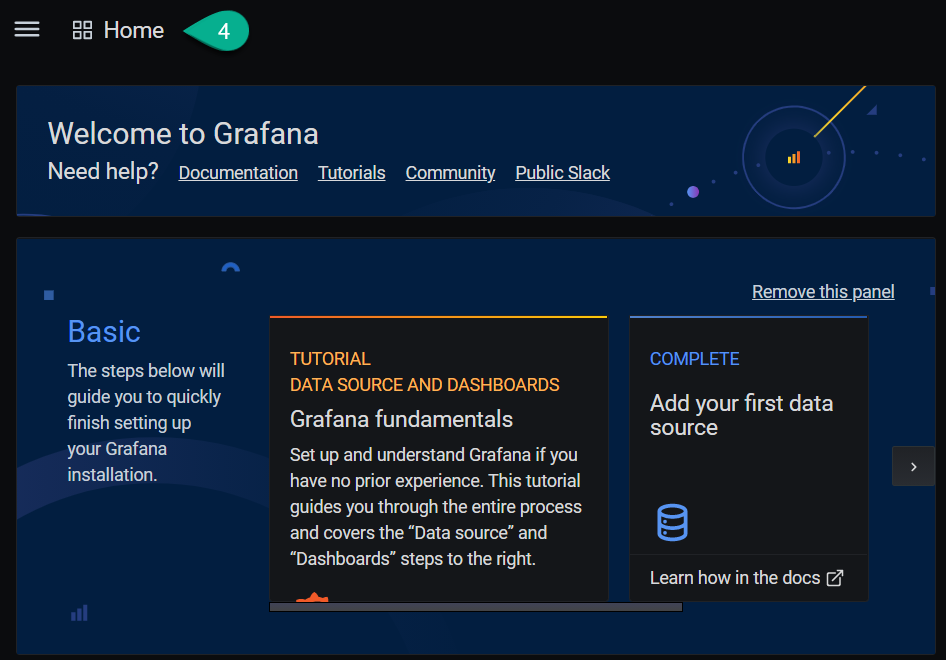
Select “Availability” options (5).
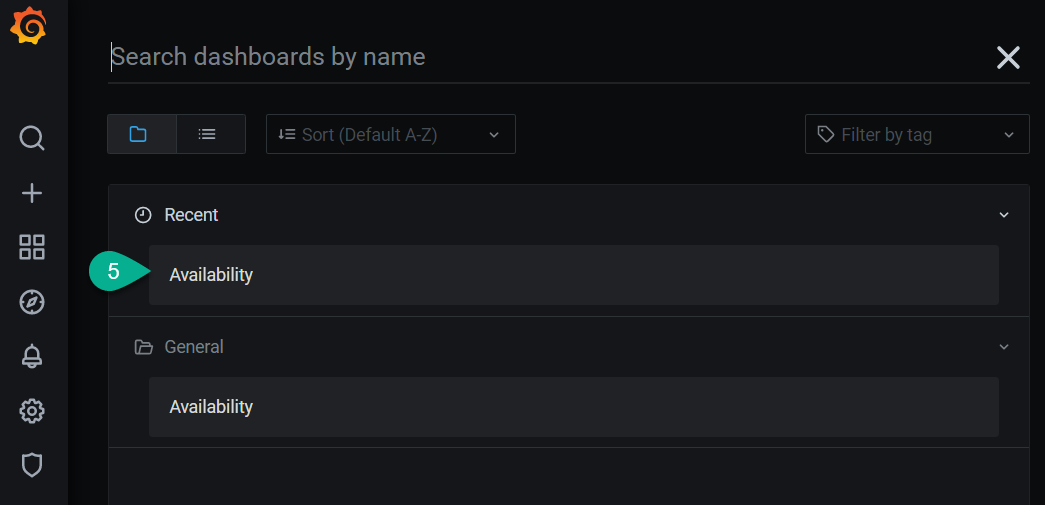
The Grafana Availability Dashboard is visible.