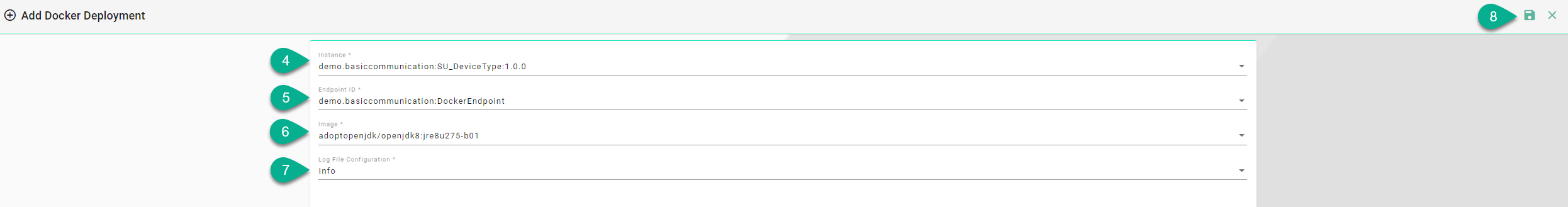Deploy with Docker¶
Note
Before creating the deployment of an Instance make sure you created a Docker Deployment Endpoint. The Deployment Endpoint specifies the location where you want the container to run.
Follow the steps described below to order deploy an Instance using a Docker Container:
Select the SMARTUNIFIER Deployment perspective (1).
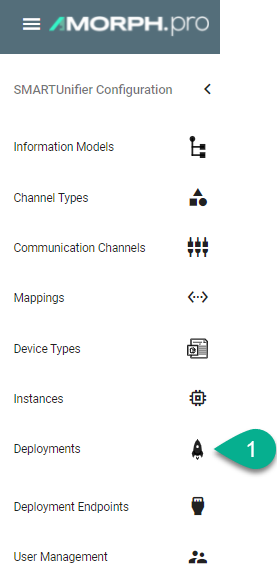
Click on the “Add Deployment” button (2).
Select the Deployment Type Docker from the pop-up (3).

Select the SMARTUNIFIER Instance to be used in the Deployment (4).
Select the Docker Endpoint ID created in the Docker section from the Drop-Down menu (5).
Select the Image from the Drop-Down menu (6).
Select the level for the log file configuration (7). We recommend the log level of type Info in case of a normal deployment scenario.
When all mandatory fields are filled click the “Save” button (8).