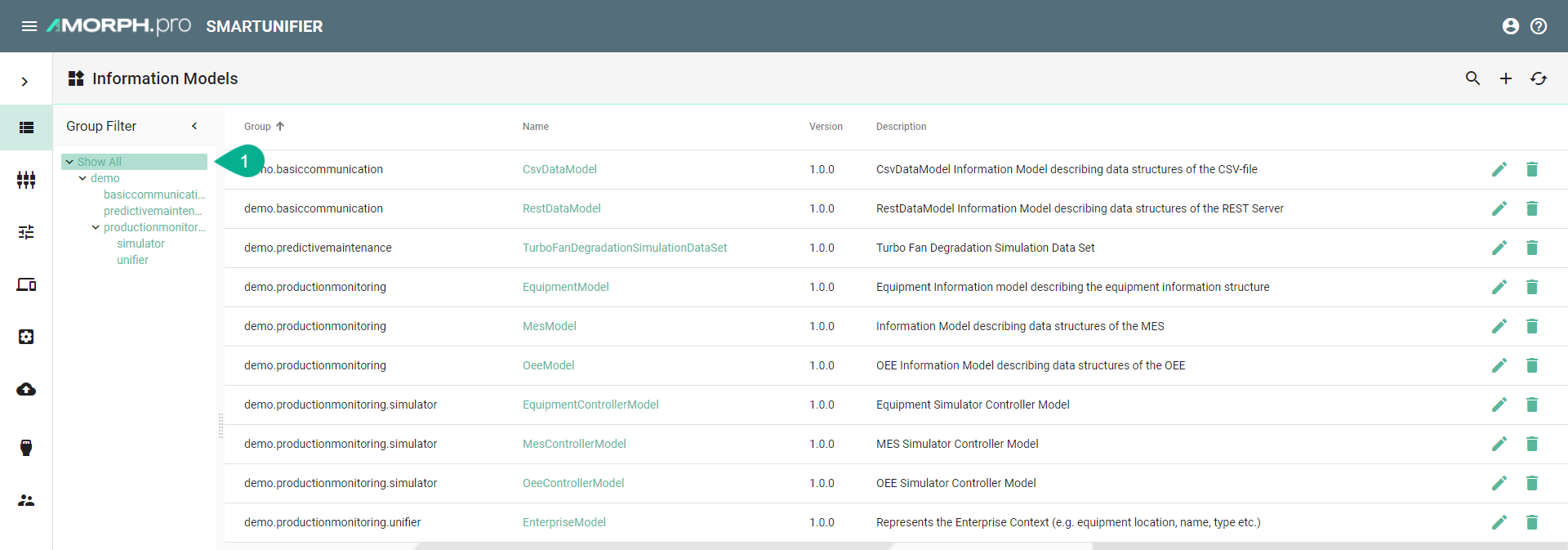Group Filter¶
With the Group Filter it is possible to restrict the number of Artifacts according to the substrings in the Group.
The Group Name contains substrings separated by a dot “.”. The Group Filter is then able to visualizes the Group Names in a hierarchical structure.
The Show All filter enables you to view all artifacts (1).
In order to apply a filter, click one of the item in the Group Filter list (2). At the top of the table, the selected filter is visible (3).
Removing the filter is possible by either clicking the selected item again, selecting the Show All option or by clicking the cross in the filter at the top of the table.