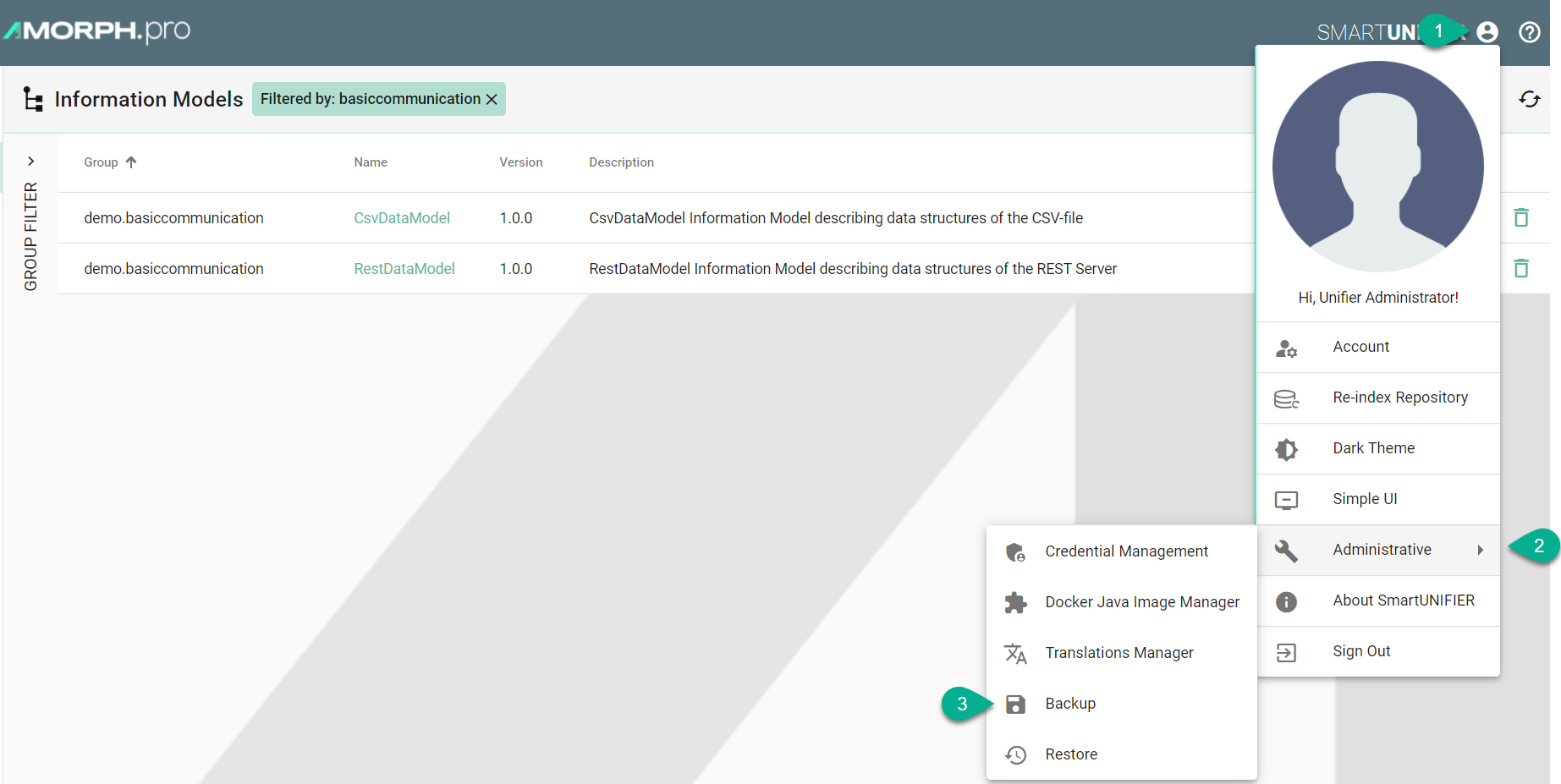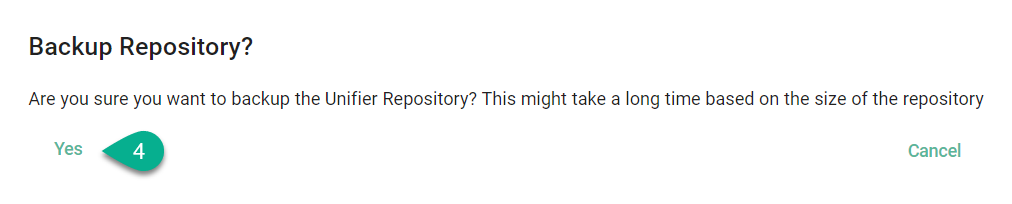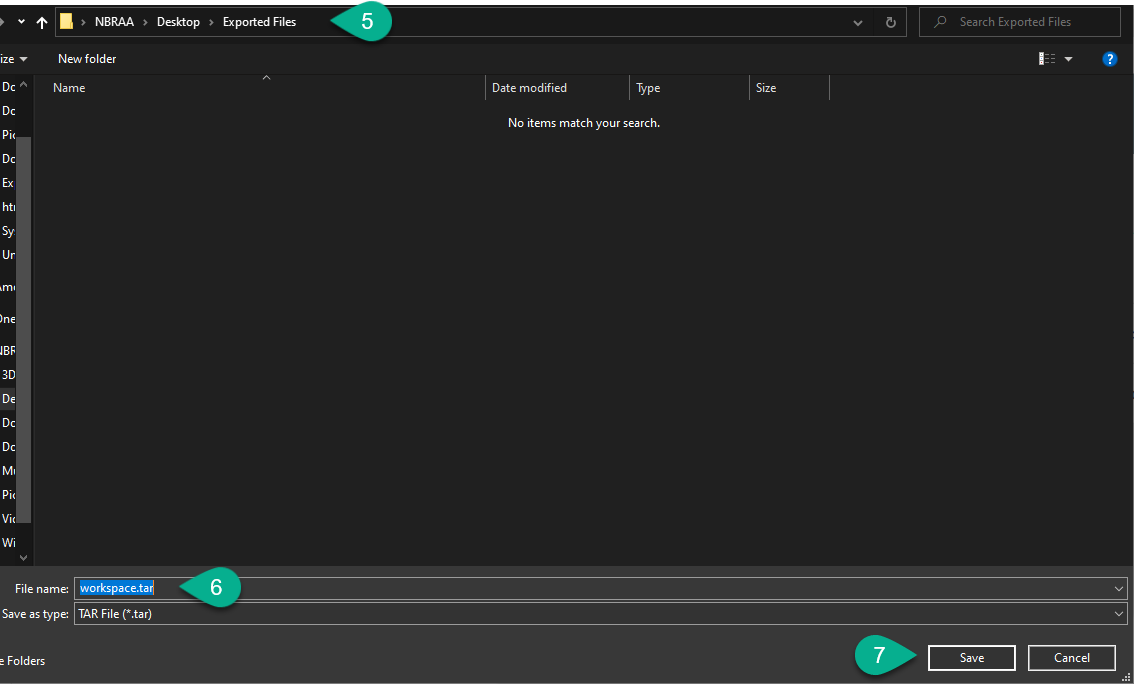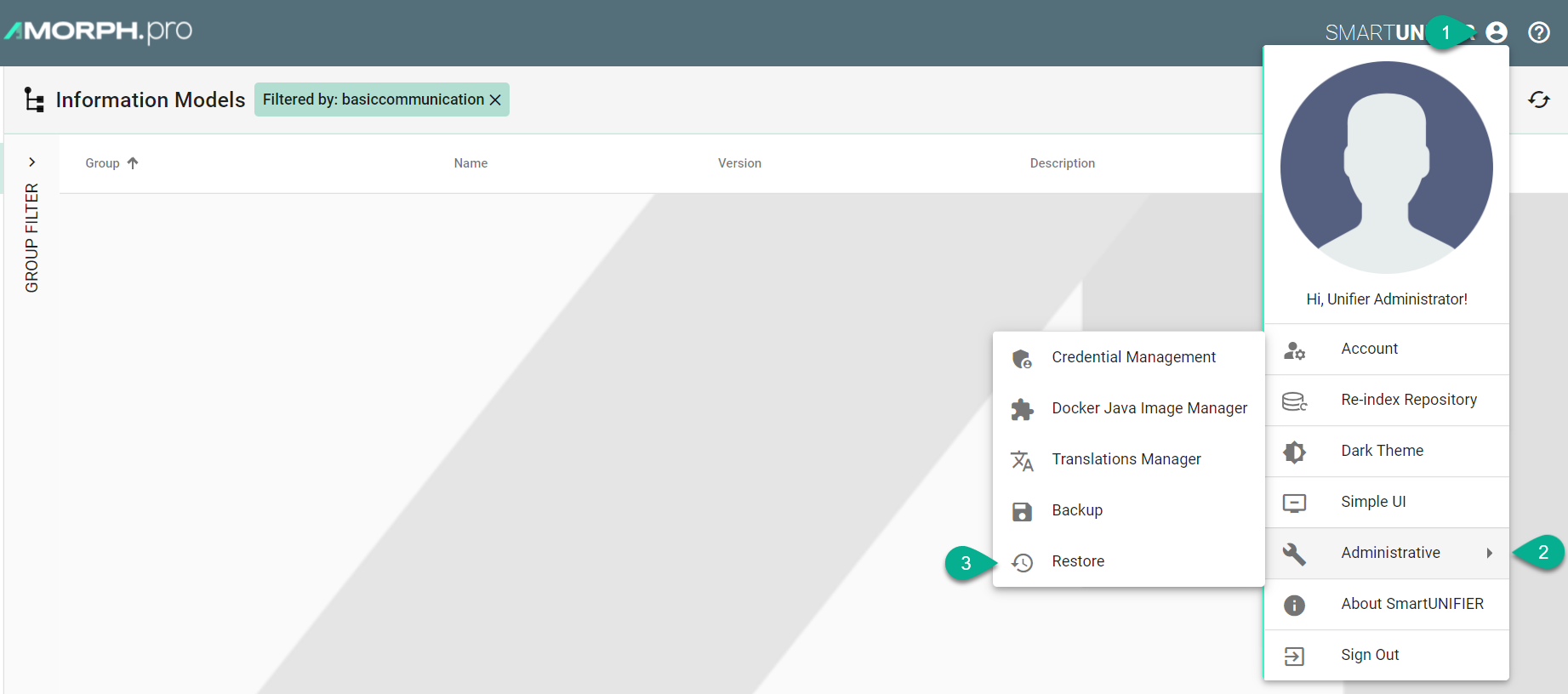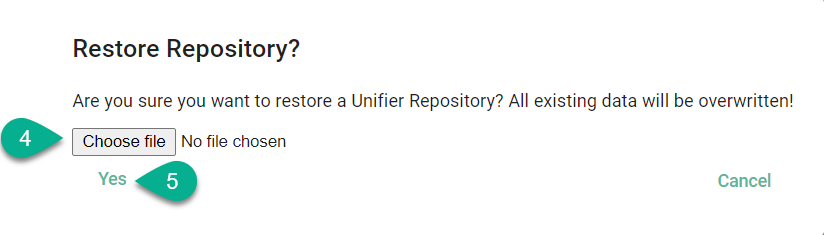Backup and Restore¶
SMARTUNIFIER provides the possibility to manually backup and restore the repository. The repository represents a central location in which all the configuration components are stored:
Information Models
Communication Channels
Mappings
Node Types
Instances
Backup¶
The Backup feature provides the possibility to create a copy of all the configuration components to store elsewhere, so that it can be used to restore the last used after a data loss event occurs.
Follow the steps described below to create a backup of the repository:
Select the Account icon (1) , go to the Administrative section (2) and select the Backup option (3).
Select Yes on the confirmation dialog (4) to continue
Choose the path (5) and the name (6) to save the repository TAR file then click on the Save button (7) to finish.
The TAR file contains all the SMARTUNIFIER configuration components:
Information Models
Communication Channels
Mappings
Device Types
Communication Instances
Restore¶
The Restore feature allows to copy the SMARTUNIFIER configuration components from a backup to the original location.
Note
When restoring, the existing configuration components will be overwritten by with the selected configuration components from the backup!
Follow the steps described below to restore the SMARTUNIFIER repository:
Select the Account icon (1) , go to the Administrative section (2) and select the Restore option (3).
A pop-up appears, choose the TAR file to restore (4) and select the Yes button (5) to finish.
The configuration components are uploading and all existing data will be overwritten!