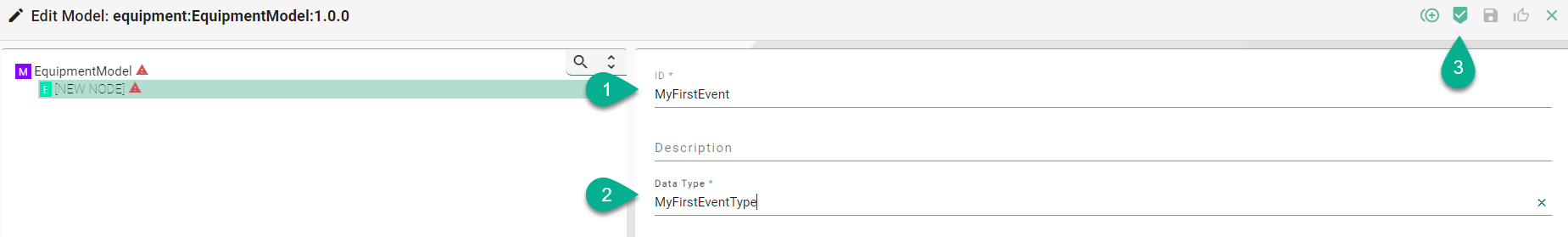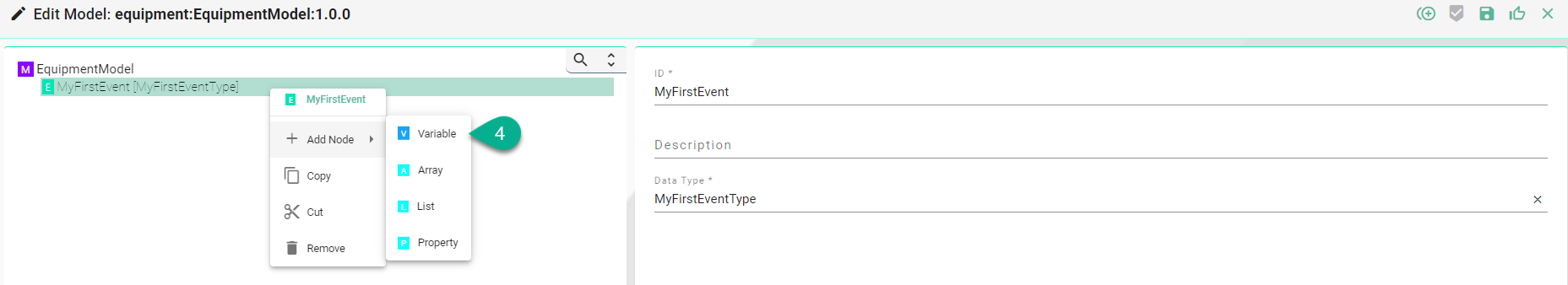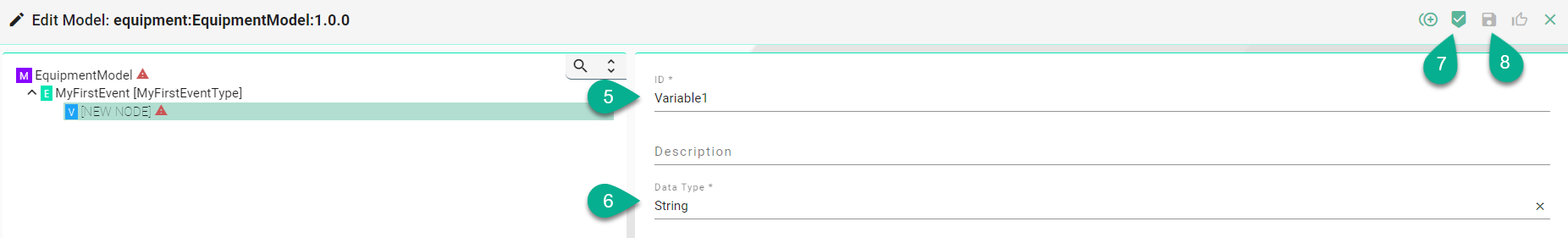Events¶
What are Events¶
SMARTUNIFIER is an event-driven software. In this context an event is an action or occurrence recognized by SMARTUNIFIER, often originating asynchronously from an external data source (e.g., equipment, device), that may be handled by the SMARTUNIFIER. Computer events can be generated or triggered by external IT systems (e.g., received via a Communication Channel), by the SMARTUNIFIER itself (e.g., timer event) or in other ways (e.g., time triggered event). Typically, events are handled asynchronously with the program flow. The SMARTUNIFIER software can also trigger its own set of events into the event loop, e.g., to communicate the completion of a task. Each event defined in an Information Model has an event type.
An event type consists of one or multiple simple or structured variables. Clients subscribe to such events to receive notifications of event occurrences.
How to create an Event¶
Enter an ID (1)
Select the Definition Type “Event” from the Drop-Down (2)
Enter a Member Type for the Event. e.g., “MyFirstEventType” (3)
Click the “Apply” button (4)
Within the Event Variables, Arrays or Lists can be added. Follow the steps below to add a Variable:
Right click the Event node, select “Add Node” and choose a Definition Type (4)
Enter an ID (5)
Enter a Member Type (6)
Click the apply button (7)
Click the “Save” button at the top right corner (8) to save the Information Model