Group Filter¶
The Group Filter enables easy filtering of configuration components by the group name, which can be hierarchically structured using substrings separated by periods.
The Show All filter shows every component (1).

To apply a filter, click one of the items in the Group Filter list (2). The selected filter then becomes visible at the top of the table (3).
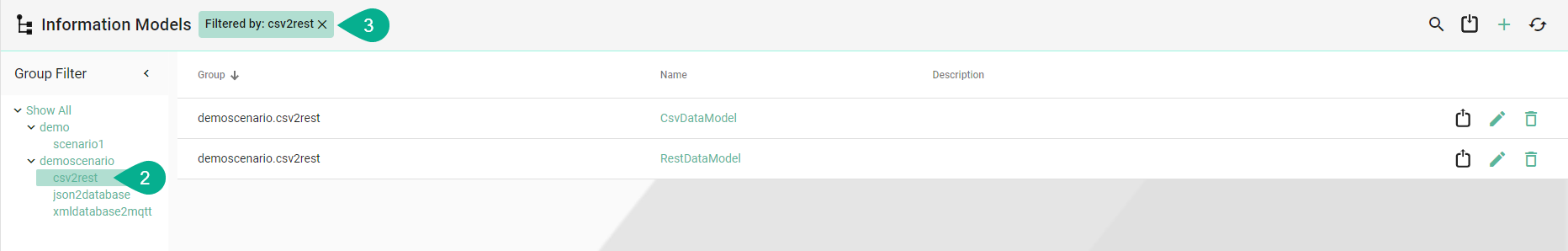
The filter can be removed by clicking the selected item again, choosing the Show All option, or clicking the cross icon at the filter on top of the table.