Communication Channels¶
What are Channels¶
Communication Channel or simply Channel refers to a transmission medium. A Channel is used to convey information from one or several senders (or transmitters). Communicating data from one location to another requires a pathway or medium. These pathways are called Communication Channels, and the information is transmitted with the help of communication protocols. Each Information Model can have one Channel or many, and each model can choose which Channels it subscribes to. The information is transmitted through the Communication Channels in both directions: from the external system to the SMARTUNIFIER application and vice versa.
How to create a new Channel¶
Follow the steps below to create a new Channel:
Go to the Communication Channels perspective by clicking the “Communication Channels” button (1)
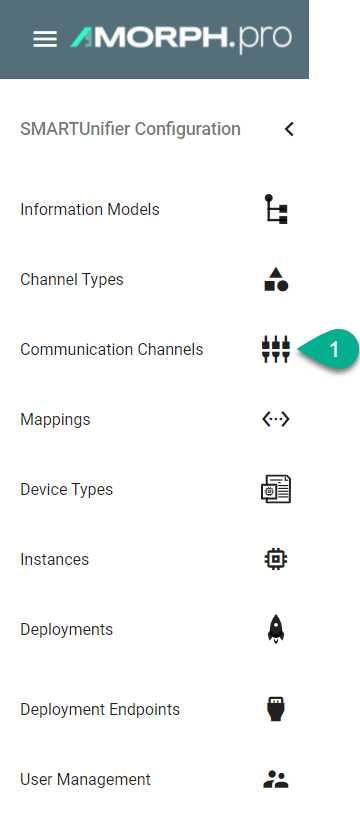
To create a new Channel, select the “Add Channel” button at the top right corner (2)
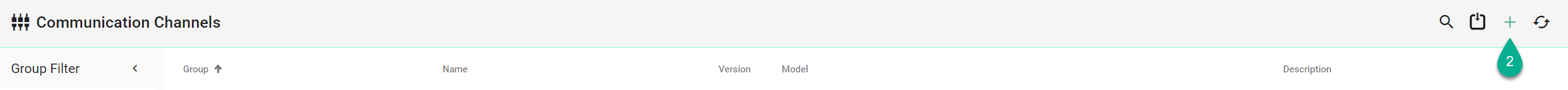
The creation of a Communication Channel is split up into two parts. First enter basic information about the new Communication Channel
Fill in the information for the Channel identifier such as: Group, Name and Version. Description is optional (3)
Besides that, associate the Channel with an Information Model (4)
Select the type this Channel represents from the Drop-Down (5). A list of available Channel Types and a description of how to configure each of them can be found below
Click the “Save” button (6) to save the Channel
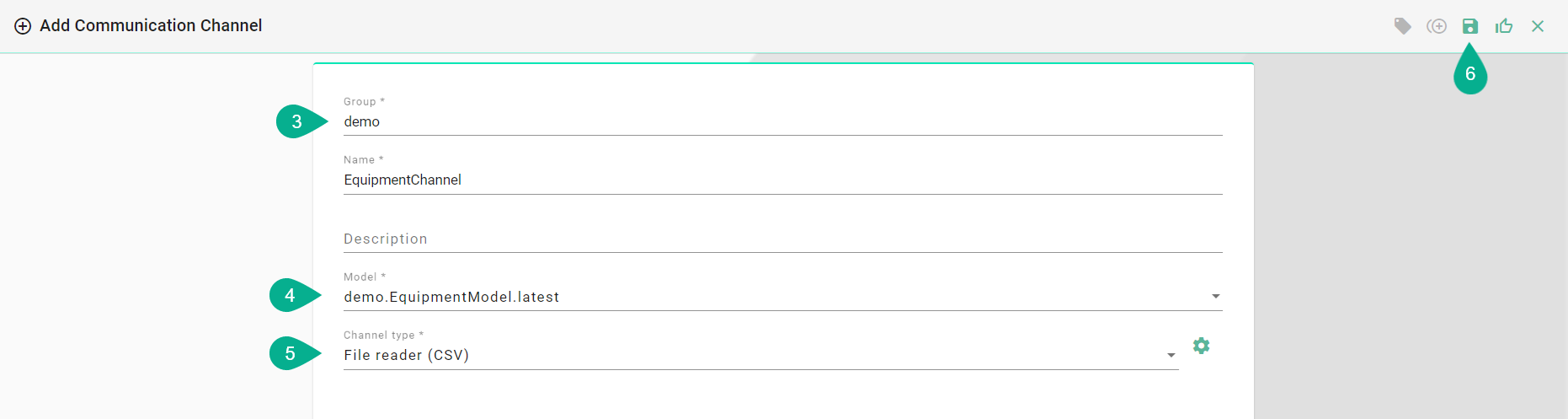
Channel Types and Configuration¶
There are several Channel types available with SMARTUNIFIER. A listing of Communication Channel types can be found at https://amorph.pro/getsmartertopic/smart-connectivity/. If a specific Communicating Channel type is not available in this product version, please contact Amorph Systems. In many cases the provision of a specific Communication Channel type can be provided as extension to the standard product.
The configuration of the Communication Channels can be done on Channel, Device Type and Instance level.
Note
It’s important to note that the configuration of a Channel can be overwritten as needed. For example, the configuration made in the Communication Channel view can be changed in the Instance view.
The following paragraphs lay out the configuration process of selected Channel Types. If the Channel Type you want to use is not described, please contact Amorph Systems for configuration guidance.
File-based¶
Databases¶
Protocols¶
File Formats / Layers¶
General Configurations¶
These configurations apply for all Communication Channel Types.
Framework Configuration¶
The Framework Configuration enables insights into data handled by Mapping Rules. If enabled, logs will be generated once Rules are triggered and executed. These logs are visible then by default in the INFO Log Level as well as in the Log Viewer.
The following Framework Logging Configurations are available:
Stateful Variable
Stateless Variable
Command
For each configuration there are two ways to use logging:
Enable: Logs out information about the Node Type that was executed by the Rule.
Log Data: Logs out in JSON-format the actual data of the Node Type that was executed by a Rule.
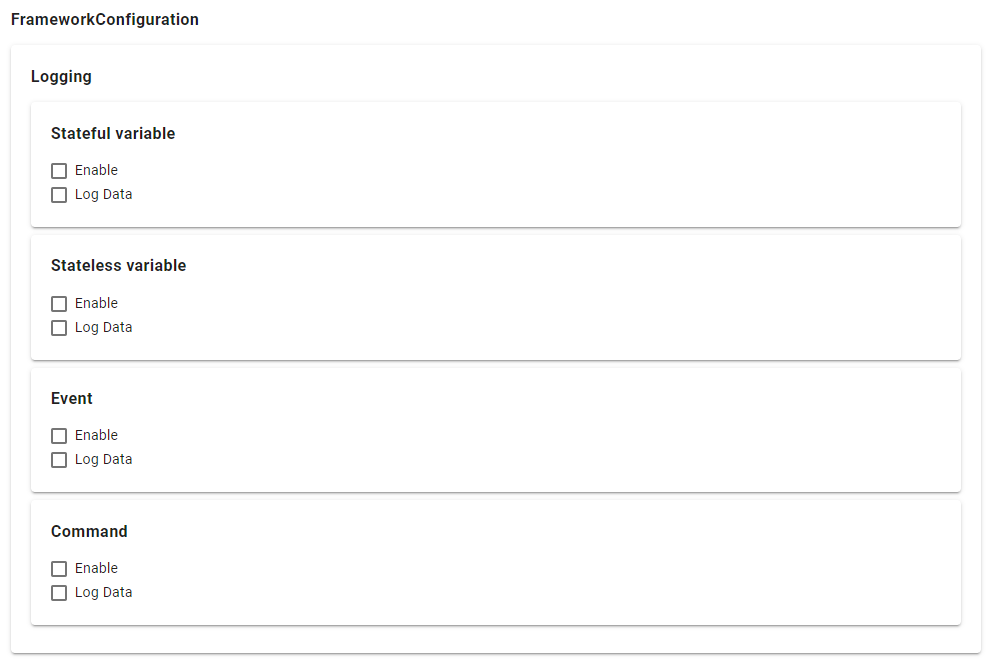
Event Logging¶
To use the Event Logging enable the checkbox EventLogging and for more detailed logging EventDataLogging.
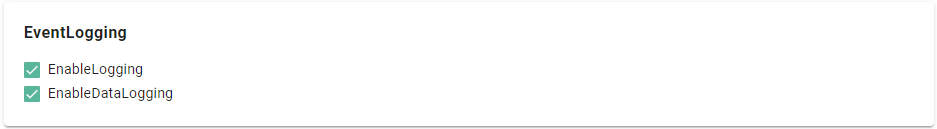
Event Logging Output
[INFO ] - EventDefinition - Received Event: /Model/bcdbbfd3-cdbe-4ade-8a73-3788e6815c46/Event/ReleaseOrder
Event Data Logging Output
[INFO ] - EventDefinition - Received Event: /Model/bcdbbfd3-cdbe-4ade-8a73-3788e6815c46/Event/ReleaseOrder={"Quantity":10,"ProductNumber":"Mv5","OrderNumber":"Ord154","EquipmentId":"4-SWC2"}