CSV¶
CSV to Model¶
The CSV to Model layer converts CSV data into a structured model representation. It allows to configure various options such as separator, string delimiter, and timestamp format for parsing the CSV file.
Ensure the root model node is selected in the Information Model.
Enter the Separator used in the CSV-file.
(Optional) Enter a String delimiter used in the CSV-file.
(Optional) Enter a EOL delimeter.
(Optional) Enter a Timestamp format.
(Optional) Check the Ignore first line checkbox if the first line of the CSV-file contains the column names.
If necessary, adjust the default Wait timeout interval.
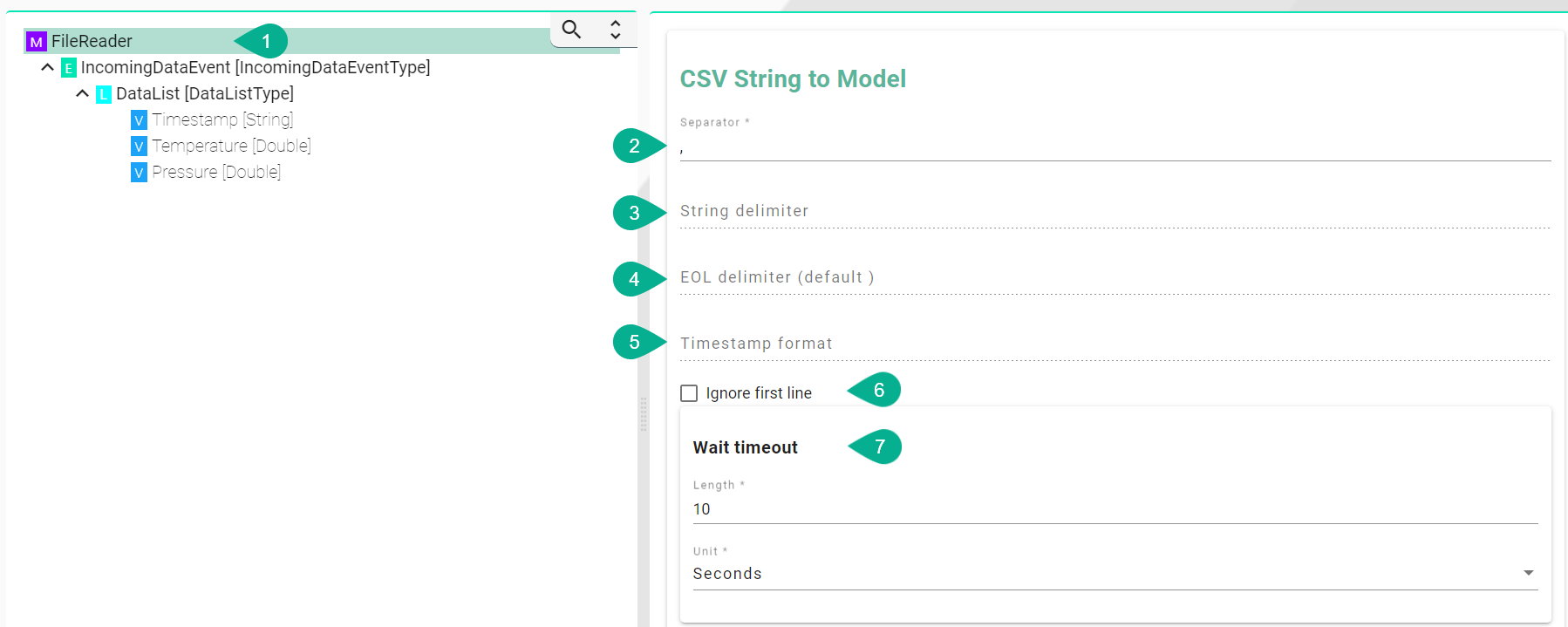
Select the Event node in the Information Model.
Check the Enable Event checkbox if you want to set a filter using a regular expression.
