Component Version Control
Component Version Control enables users to version SMARTUNIFIER configuration components such as Information Models, Communication Channels, Mappings, Device Types and Communication Instances.
By default, SMARTUNIFIER is using the Component Version Control internally - therefor no configuration is needed. Another option is to point to an external version control system like Gitea. In order to setup an external version control check out the SMARTUNIFIER Installation Guide.
How it works: SMARTUNIFIER creates a repository for each configuration component. Configuration components can be released using tags which reference a specific point in the Git history. After a tag has been created (equivalent to release of a configuration component) there will be no further history of commits/changes. This means that the configuration component can not be edited any further.
How to release configuration components
In order to release a configuration component follow the steps below:
Go to an edit page of a configuration component and click the release button.

Enter a version number.
Click Ok to confirm.
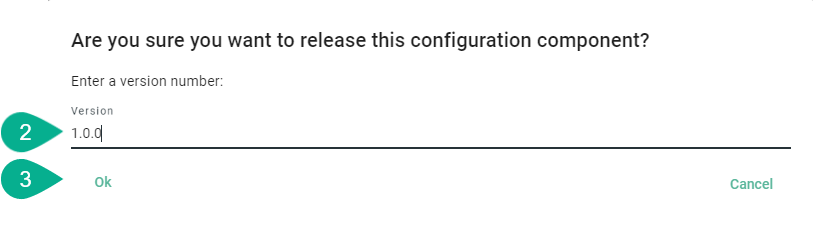
Open the version drop-down to change between latest and other tags.
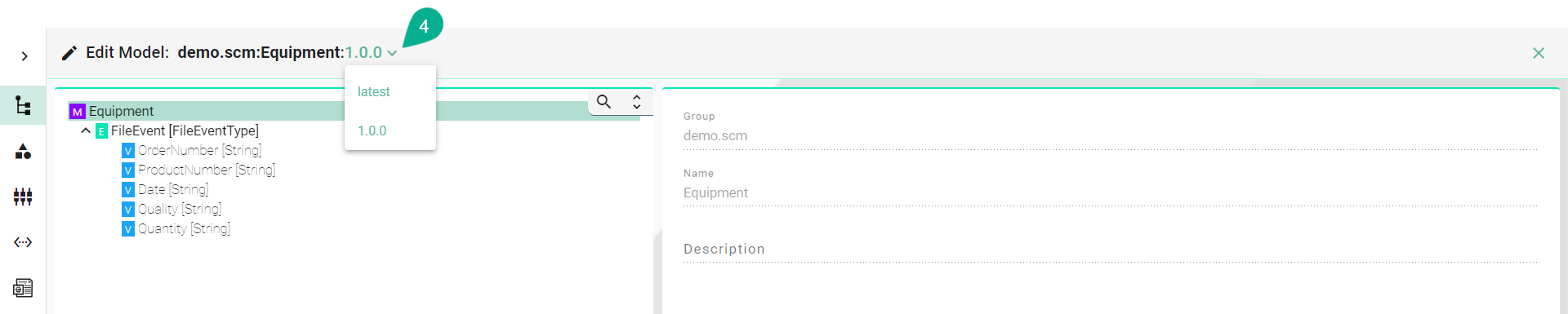
Note
Once a configuration component is released you can no longer edit the current tag. If changes are necessary select latest. Once you finished editing the final version you can repeat the release process as described above.