Deploy with Docker
Note
Before deploying a Communication Instance with Docker make sure to add a Docker Java Image and to create and Start a Docker Deployment Endpoint. The Deployment Endpoint specifies the location where you want the container to run.
SMARTUNIFIER Communication Instances can be deployed on any location that has an existing Docker environment in place.
Follow the steps described below to deploy a Communication Instance inside a Docker container:
Select the SMARTUNIFIER Deployment perspective (1).
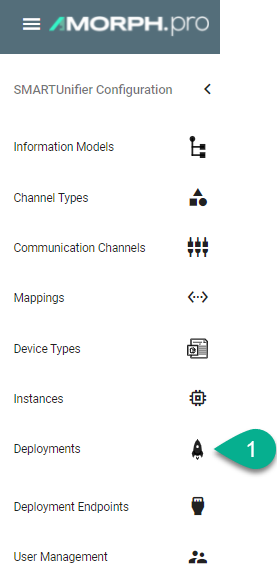
Click on the “Add Deployment” button (2).
Select the Deployment Type Docker from the pop-up (3).
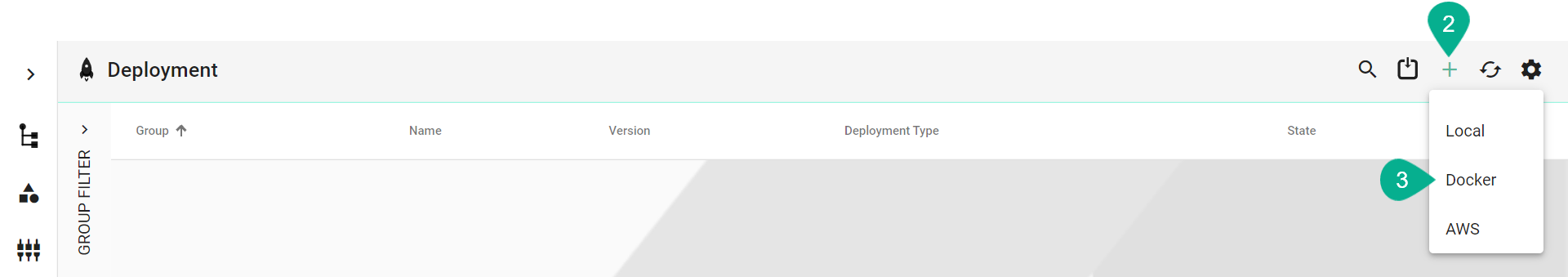
Select the SMARTUNIFIER Communication Instance to be used in the Deployment (4).
Select the Docker Endpoint ID created in the Docker section from the Drop-Down menu (5).
Select the Image added in the Docker Java Image Manager from the Drop-Down menu (6).
Select the log file level (7). We recommend the log level of type Info in case of a normal deployment scenario.
(Optional) Enable Encryption (8)
(Optional) Enable Protection (9)
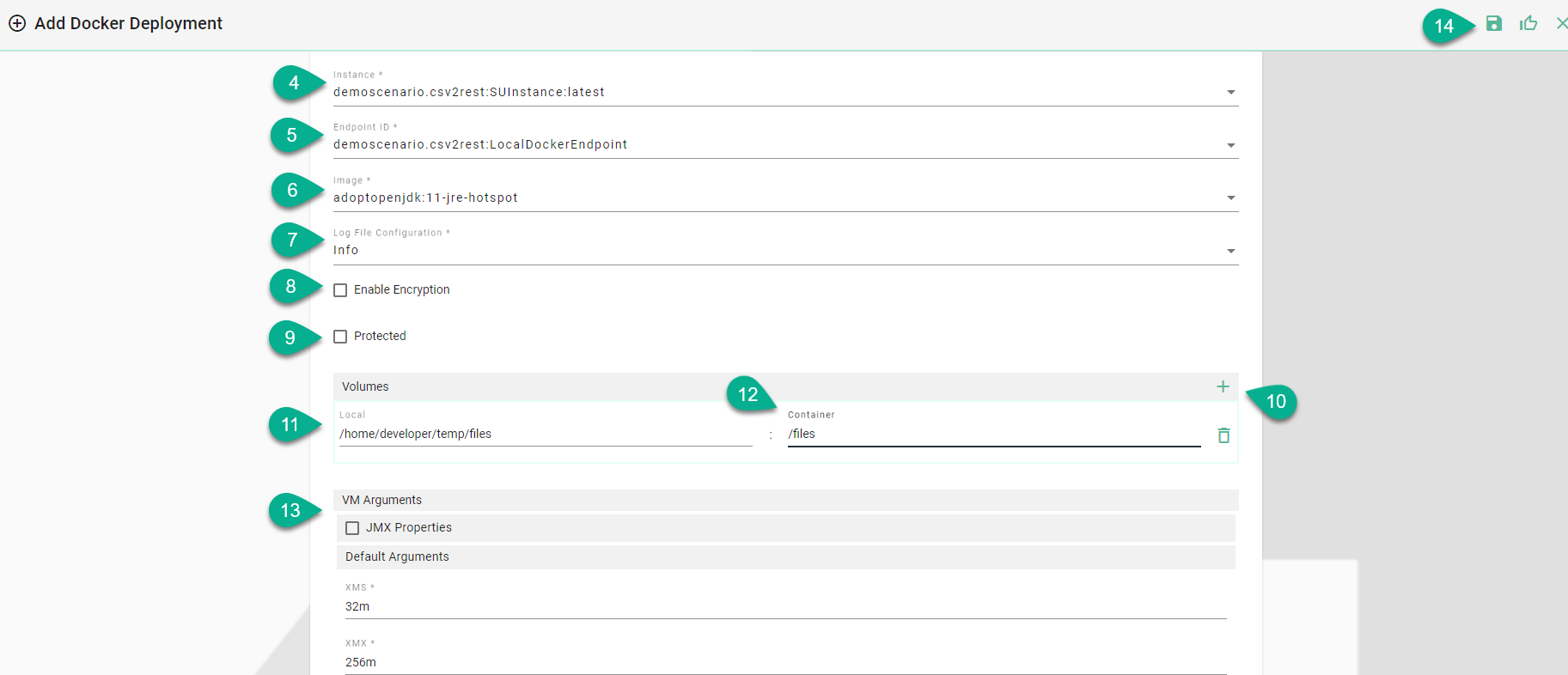
(Optional) Add Volumes to store persisting data that can be used by the Docker container (10).
Enter the local path of the directory or the name of an existing volume (11)
Enter the mount path inside the container (12)
(Optional) Add VM Arguments (13)
When all mandatory fields are filled click the “Save” button (14).