Device Types
What are Device Types
The SMARTUNIFIER Device Type acts as a template for a Communication Instance that can be reused (i.e., one instance represents one equipment). Multiple Communication Instances, which share common configuration parameters, can be created based on one Device Type.
In the simplest integration scenario of a single equipment, one Device Type must be created to create a Communication Instance. This enables to create and spin up two Instances for test and production operation.
A Device Type itself contains one or multiple Mappings, which allows to build up communication flows between multiple systems (how this can be done is shown in the SMARTUNIFIER Demonstrator). Each Mapping contains one or multiple Information Models with its associated Communication Channel.
Device Types are especially important, when integrating several similar pieces of equipment or devices.
How to create a new Device Type
Follow the steps described below to create a SMARTUNIFIER Device Type.
Select the SMARTUNIFIER Device Type perspective (1).
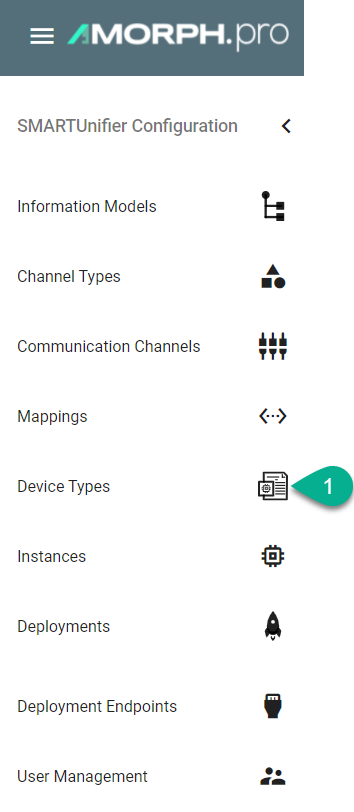
Click on the “Add Device Type” button in the upper right corner (2).

The creation of a Device Type is divided into two parts. Firstly, provide basic information about the Device Type, such as its Group, Name, and Version. Additionally, you can provide a short description, if desired (3).
In the next step, provide one or multiple previously created Mappings. To do so, click the “Add Mapping” button (4). After selecting a Mapping (5) the associated Information Models will appear. If the wrong Mapping was selected, click the “Delete Mapping” button to remove it from the Device Type (6). Finally. select a Communication Channel for each Information Model from the Drop-Down (7).
To save the new Device Type, click the “Save” button located at the top right corner of the screen (8).
