Communication Instances
What are Instances
A SMARTUNIFIER Instance is a dynamically created application that can be deployed to any suitable IT resource (e.g., Equipment PC, Server, Cloud), and which provides the connectivity functionality configured. Therefore, a SMARTUNIFIER Instance uses one or multiple Mappings and selected Communication Channels from a previously defined Device Type.
The Communication Instance is the final component and when deployed it acts as a standalone application that provides the connectivity between two or multiple systems. The granular configuration of the Communication Channels can be done on this level (e.g., changing the IP address) which is useful when there are multiple Communication Instances created based on the same Device Type.
How to create a new Instance
Follow the steps described below to create a SMARTUNIFIER Instance.
Select the SMARTUNIFIER Instances perspective (1).
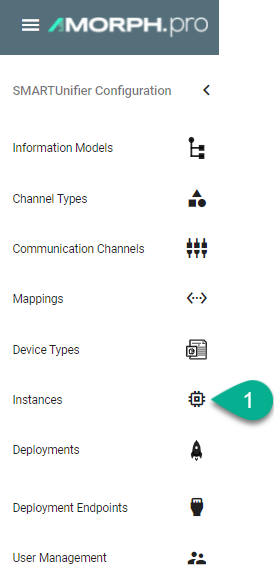
Click on the “Add Instance” button from the upper right corner (2).
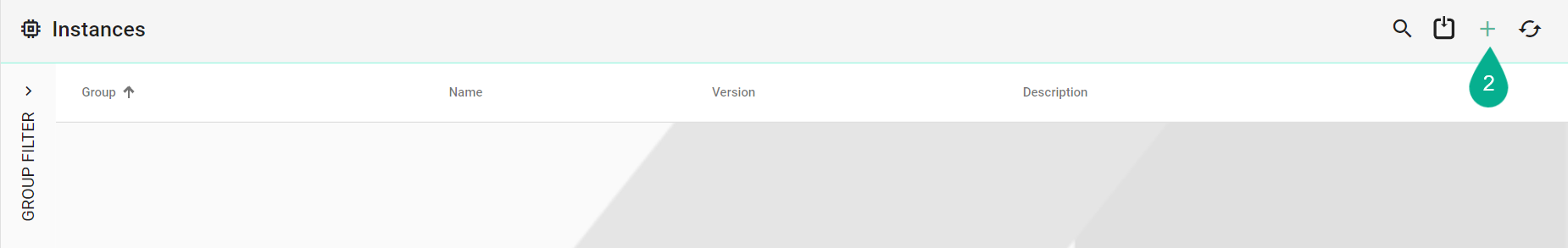
Select a Device Type from the Drop-Down (3)
The Instance details are automatically populated from the Device Type (4) but you can still modify the Group, Name, Version, and Description fields as needed.
Mappings that are defined in the Device Type will appear in the Mapping area (5).
To change the existing configuration or if no configuration has been made yet, click the “Configure” button (6)
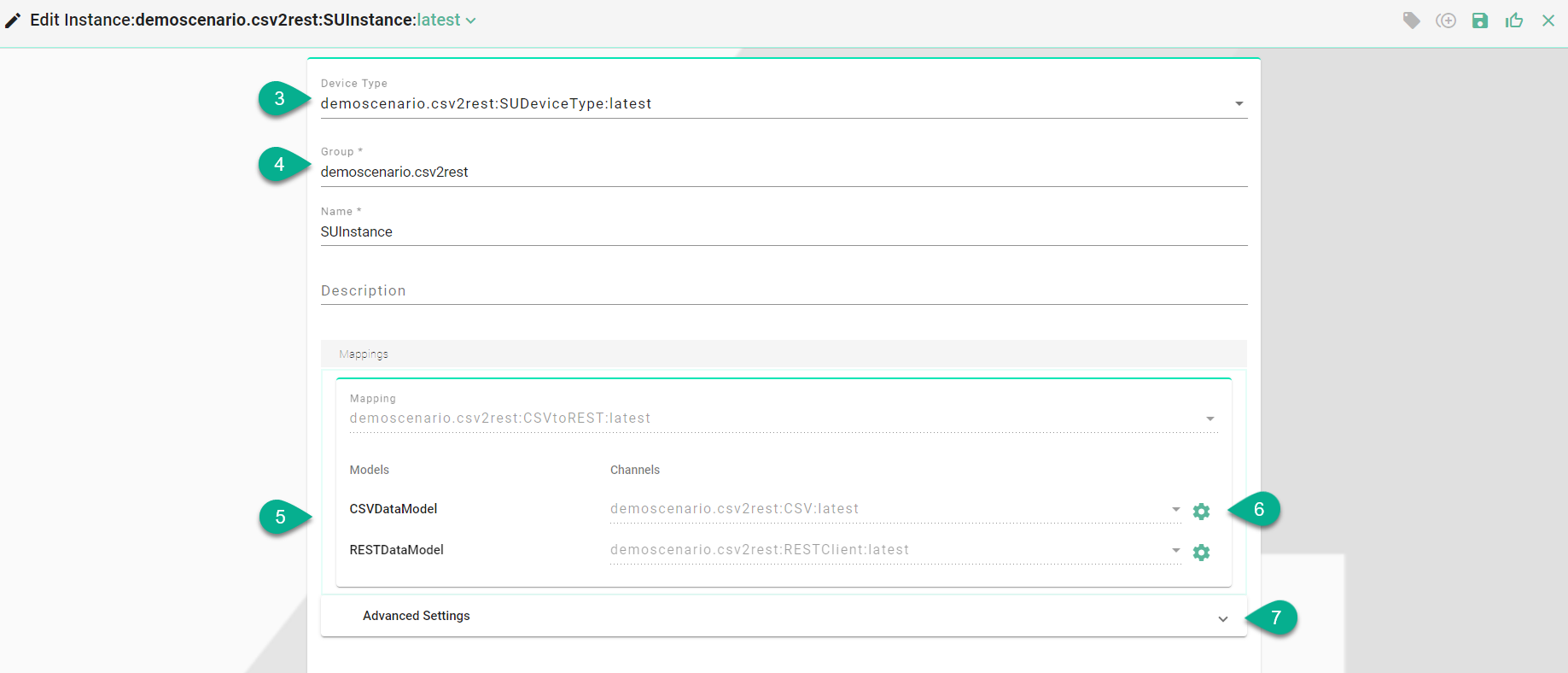
Expand the Advanced Settings option (7) to select the framework version (8) for the Communication Channels. Allows backwards compatibility for Communication Instances created with previous versions of SMARTUNIFIER.

Save the SMARTUNIFIER Instance by clicking the “Save” button (9)
In order to deploy, run and stop the Instance navigate to the Deployment perspective.