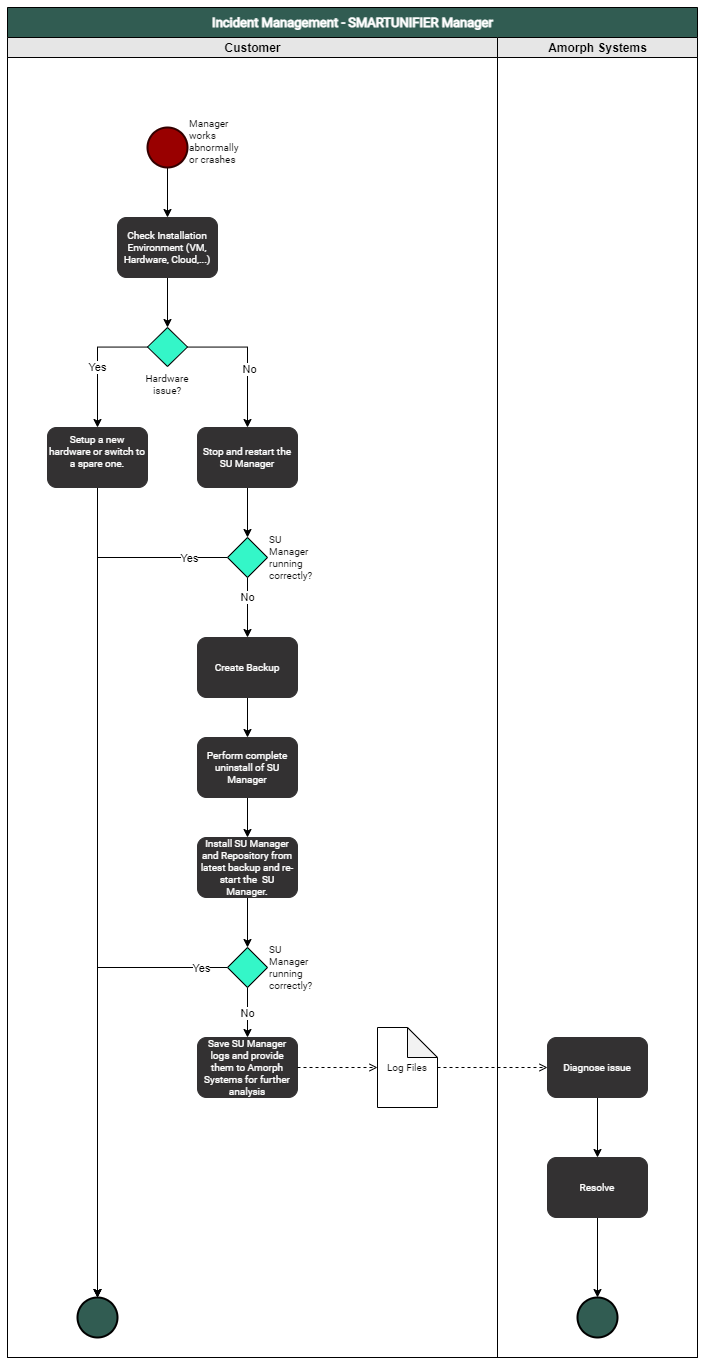Troubleshooting
Communication Instances
Determine if there is an issue with the deployment environment (VM, Cloud, other Hardware) where the Communication Instance is operated on.
In case of a HW problem setup a new HW (or switch to a spare HW). Ensure to place the correct security certificates on the new HW. Perform a new deployment of a new SU Instance with SU Manager on the new HW.
In case, the HW is operating correctly navigate to the log file of the deployed instance ./SmartUnifierManager/deploy/<deployment-id> and check for error messages.
If there is a configuration issue which can be fixed:
Undeploy the Communication Instance
Fix the configuration issue accordingly
Deploy and start the Communication Instance
If there is a configuration issue which can not be fixed save the log files and contact Amorph Systems through the Support Portal for further assistance
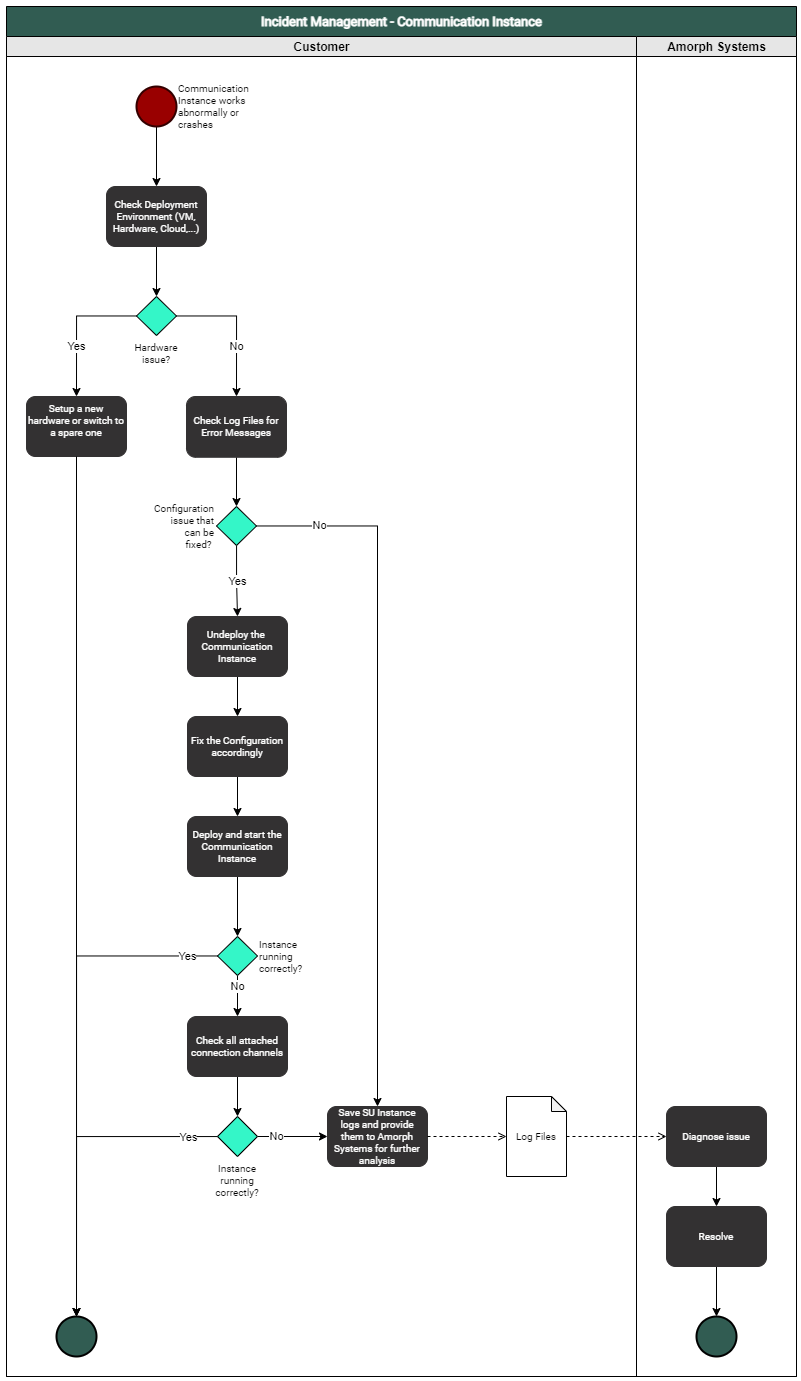
SMARTUNIFIER Manager
Determine if it is a HW problem on the HW where SMARTUNIFIER Manager is operated.
In case of a HW problem, setup a new HW or switch to a spare HW. Perform installation of SU Manager and Repository from latest backup and re-start the Manager on the new HW.
In case HW is operating correctly stop and restart the Manager
If the Manager is still not running correctly:
Create a Backup
Perform a complete uninstall of the Manager
Install the Manager with the Repository from the latest backup and start the Manager
If the Manager is still not working navigate to ./SmartUnifierManager/log and save the log files (debug.log and info.log) and contact Amorph Systems through the Support Portal for further assistance