OPC-UA¶
Characteristics - OPC-UA¶
OPC (Open Platform Communications) enables access to machines, devices and other systems in a standardized way. To learn more about the standard visit the OPC-UA website.
Information Model Requirements
The following Node Types can be used to model data structures:
Variables
 with a Simple Data Type.
with a Simple Data Type.Variables
 with a Custom Data Type.
with a Custom Data Type.

Configuration - OPC-UA Client¶
Select OPC UA Client as Channel Type.
Click the Configure button.
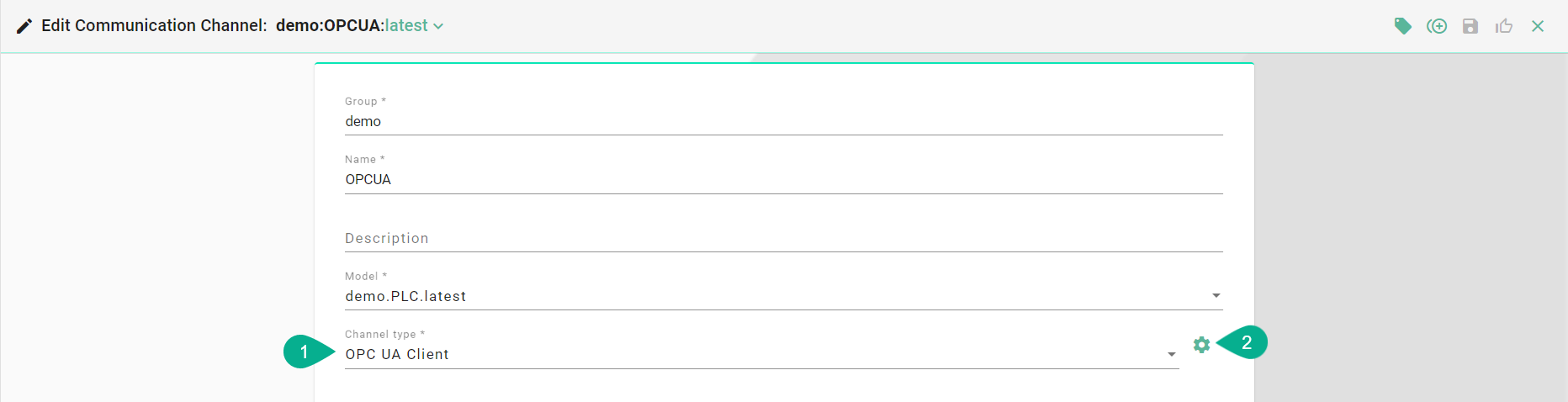
Make sure the root model node is selected to configure the OPC-UA Client
Enter an Application name
Input the TcpConfiguration
Enter an IP address
Enter the Port
Define an Endpoint
Set a Request timeout
Configure the defaultSubscriptionAttribute
Define a Publishing interval and select the Unit
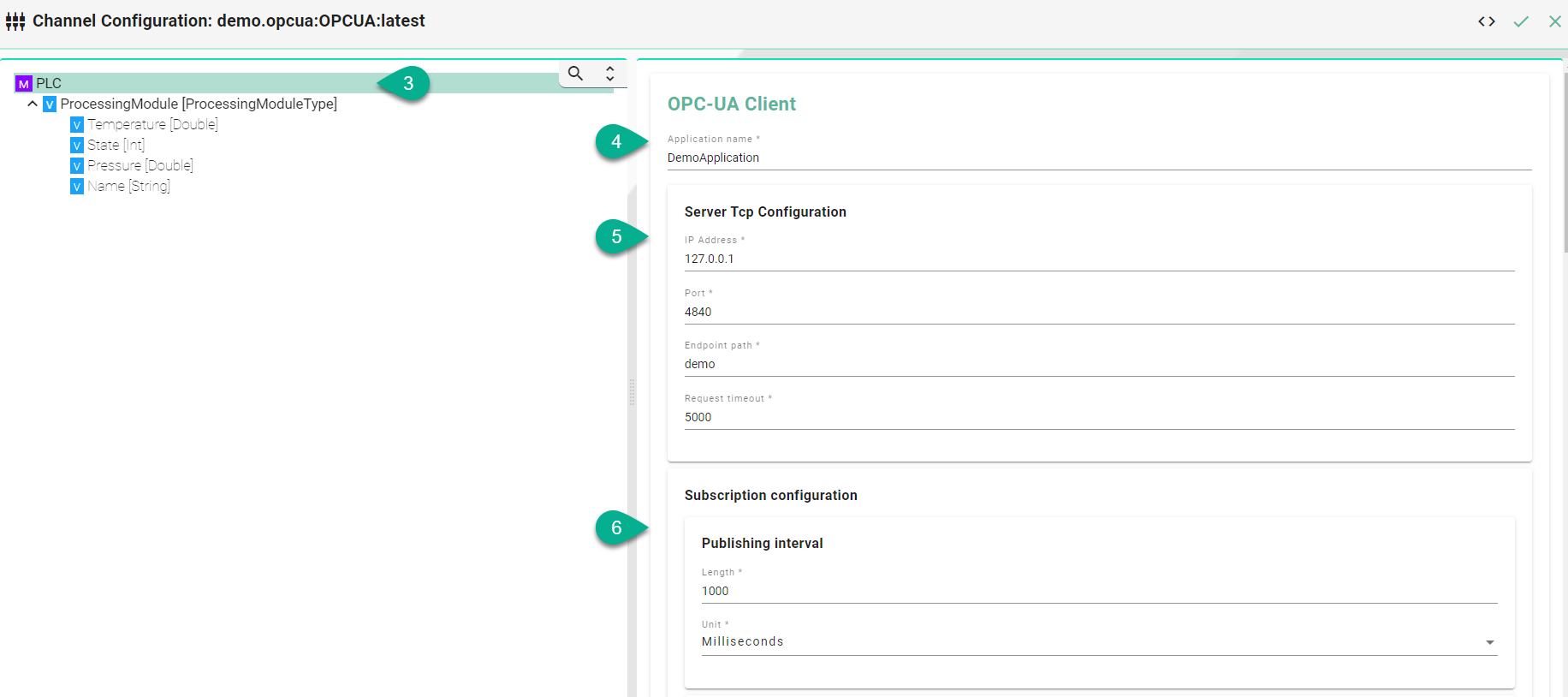
Configure monitoringParameters
Set a Sampling interval and the Unit
Enter a Queue size
Enable Discard oldest depending on the use case

Enable Subscription Groups depending on the use case
Input the Group name
Define a Publishing interval and select the Unit
Set a Sampling interval and the Unit
Enter a Queue size
Enable Discard oldest depending on the use case

Select the complex variable node.
Enable the Node configuration
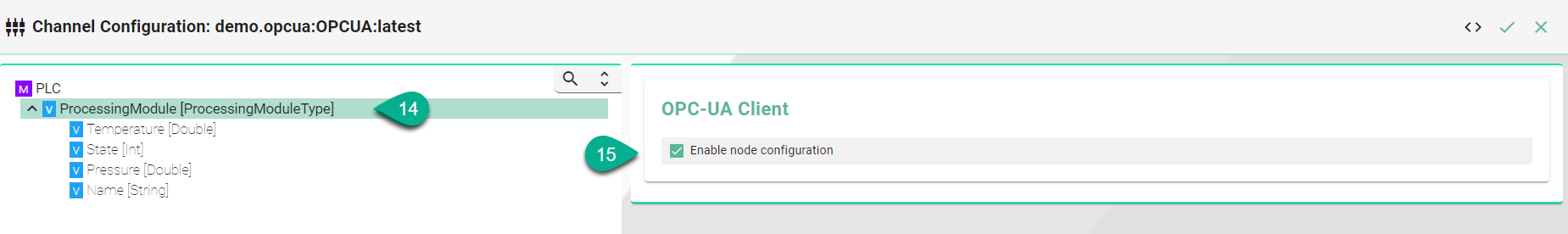
Assign OPC-UA data block variables to corresponding variables in the Information Model by selecting the variable in the tree
Assign data block
Enable the Nodes configuration checkbox
Enter the Node Id

Description of configuration properties:
Property |
Description |
Example |
|---|---|---|
IP Address |
Client IP |
|
Port |
Client port |
|
Endpoint path |
Service name at the server endpoint |
|
Publishing interval |
Interval in which Notification Messages are sent |
|
Sampling interval |
Sampling interval of monitored items |
|
Queue size |
Max number of messages stored in the publish queue |
|
Node id |
Id of the item |
|
Configuration - OPC-UA Server¶
Select OPC UA Server as Channel Type.
Click the Configure button.

Make sure the root model node is selected to configure the OPC-UA Server
Enter an application Name
Configure TCP
Enter an Ip Address
Enter the Port
Define an Endpoint
Configure the NameSpace
Provide a Root node name

Configure the variable sampling interval
Set the Initial delay in milliseconds
Input the Sampling rate in milliseconds
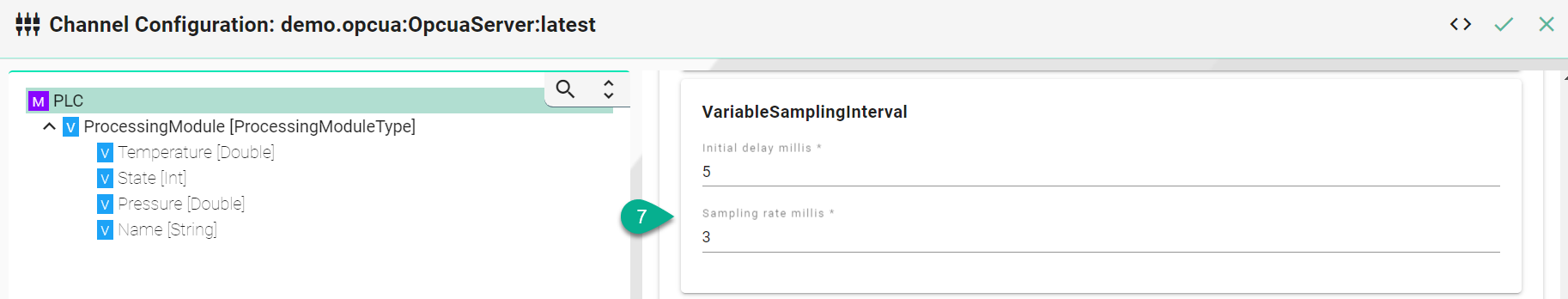
Description of configuration properties:
Property |
Description |
Example |
|---|---|---|
IP Address |
Server IP |
|
Port |
Server port |
|
Endpoint path |
Service name at the server endpoint |
|
Root node name |
The name of the top-level node in the OPC UA server’s address space |
|
Initial delay |
The time the OPC UA client/server should wait before attempting to connect to the OPC UA server |
|
Sampling rate |
The rate at which the OPC UA client/server requests data from the OPC UA server |
|