REST¶
Characteristics - REST¶
Representational state transfer (REST) is a software architectural style that describes a uniform interface between decoupled components in the Internet in a Client-Server architecture. To learn more about the standard visit the REST section in Wikipedia website.
Information Model Requirements
The first Node after the root node
 can be of type Event
can be of type Event  , Command
, Command  or Variable
or Variable 
The following Node Types can be used under the Event Node:
Variables
 with a Simple Data Type represents the key-value pairs.
with a Simple Data Type represents the key-value pairs.Variables
 with a Custom Data Type represent objects that can contain key-value pairs.
with a Custom Data Type represent objects that can contain key-value pairs.
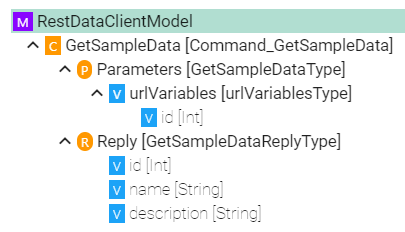
Configuration - REST Server¶
The following sample configuration shows how variables can be made accessible over a REST server.
Select the root model node in the tree on the left.
Enter a path prefix.
Configure the REST Server endpoint.
Enter the IP.
Enter the port.
Enter the Content-Type.
Check the webapp checkbox and provide the WAR-file if you want to host an application.
Select the Message encoding standard.
Check the box to Log data (E.g., the body of a request).
Click the Apply button and save the Channel by clicking the Save button on the upper right corner.

Description of configuration properties:
Property |
Description |
Example |
|---|---|---|
pathPrefix |
Prefix for the URL |
|
Port |
Port of the REST server |
|
IP |
IP address of the REST server |
|
DefaultContentType |
Is used to indicate the media type of the resource |
|
webapp |
Possibility to host an application |
|
Message encoding |
Encoding standard for messages |
|
Configuration - REST Client¶
The following sample configuration shows a GET request using url parameters.
Select the root model node in the tree on the left
Select the content type - defines the media type of the associated representation
Set the wait timeout
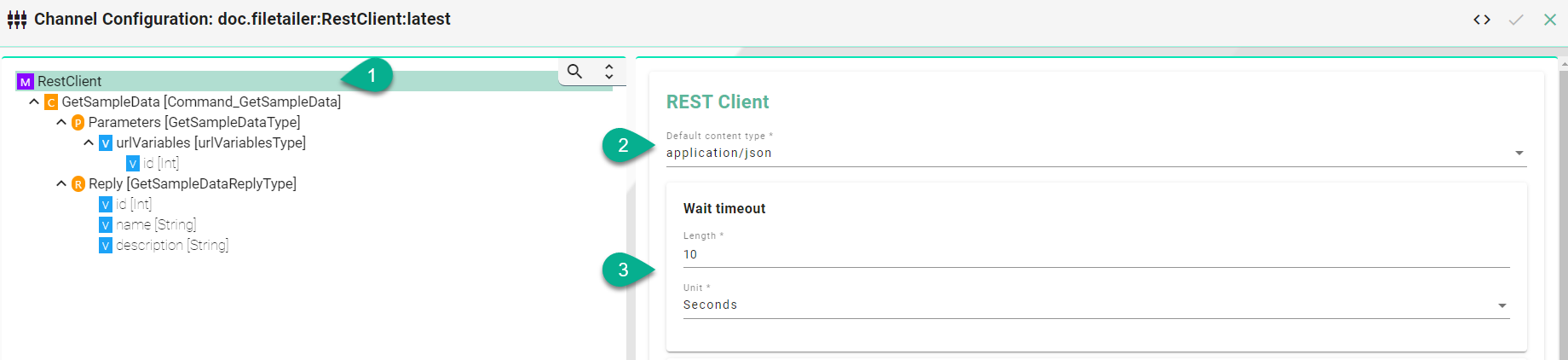
Select the Command node
Enable the Command routes checkbox for the configuration of the following fields:
Enter the URL - If URL parameters are used then add each parameter in the following syntax
${id}Select the HTTP method.
Headers (Optional) - Enable the checkbox Headers for the configuration of the following fields:
Enter the name of the header
Enter the value
Add multiple header entries by clicking the Add button
Delete a header by clicking the Delete button

Select the Authentication type
Select the Message encoding standard
Check the box to Log data (E.g., the body of a request).
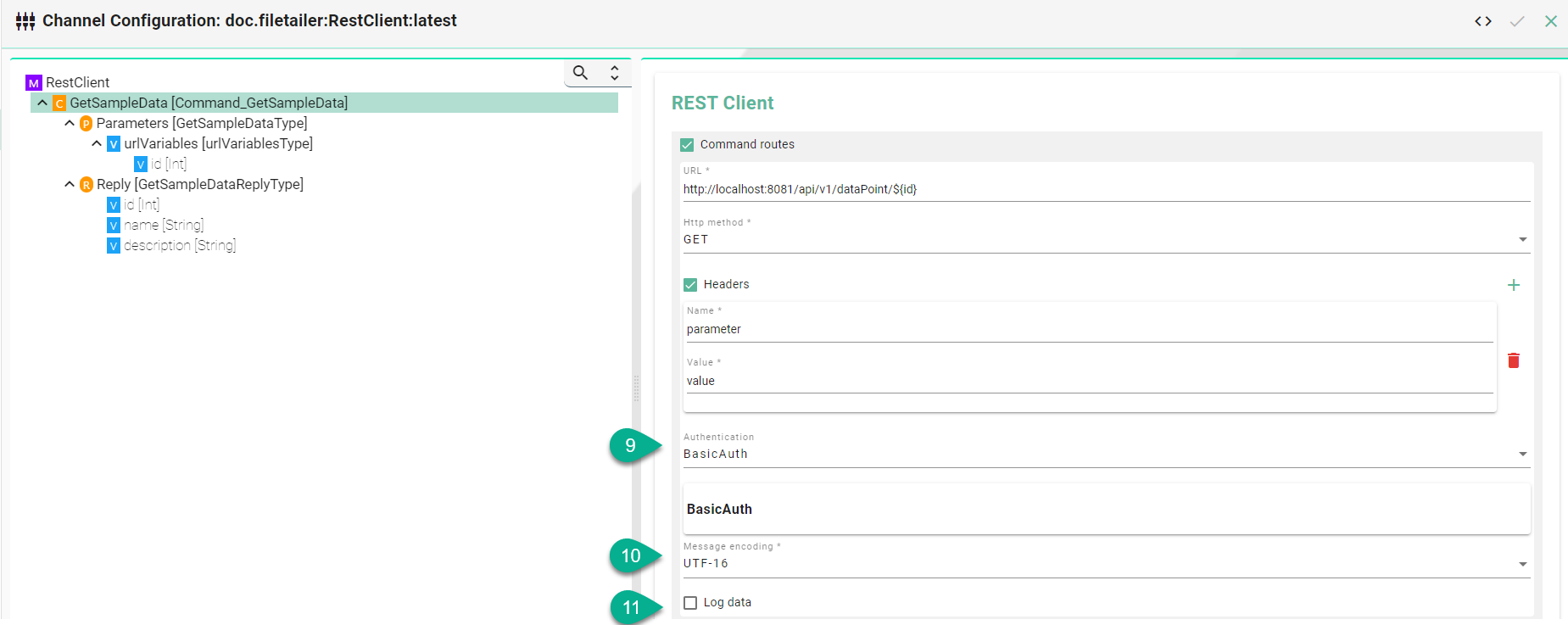
URL Parameters (Optional) - Select a custom variable node
Enable the Command routes for the configuration of the following fields:
Select the Content Type
(Optional) Enter a Field Name in case the Information Model Node is not matching the REST API
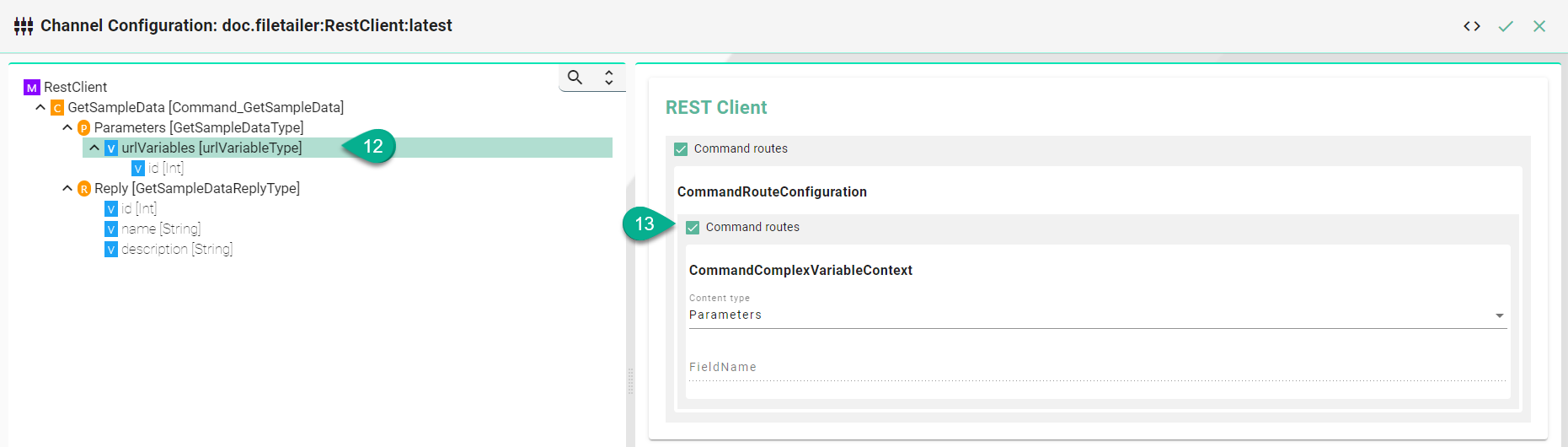
Description of configuration properties:
Property |
Description |
Example |
|---|---|---|
URL |
URL of the REST API. |
|
HttpMethod |
HTTP method for the action performed by the Client. |
|
HeaderName and Header Value |
To provide server and client with additional information |
|
Default Content Type |
Is used to indicate the media type of the resource. |
|
RouteHeaderConfiguration |
Headers represent the meta-data associated with the API request |
|
Authentication Type |
Type of the Authentication |
|
Content Type of Parameter Nodes |
Type of the Parameter |
|
Field Name |
For non-matching Information Model nodes and API spelling |
|
WaitTimeoutDuration |
Timeout in seconds until request is failing |
|
Message encoding |
Encoding standard for messages |
|