InfluxDB v2
Characteristics - InfluxDB v2
In case of a time series data use case where you need to ingest data in a fast and efficient way you can use InfluxDB.
Information Model Requirements
Inserts using Events
The node after the root model in this case is of the type Event
 which represent a database table.
which represent a database table.
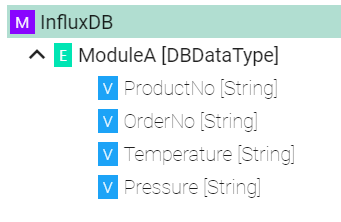
Inserts using Custom Data Types
Complex Variables
 (ModuleA) represents Measurements
(ModuleA) represents MeasurementsVariables
 underneath within the complex variable (Temperature) represents Fields
underneath within the complex variable (Temperature) represents Fields
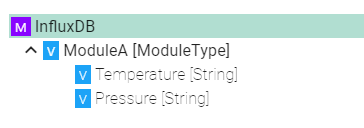
Arrays
 can be used to set use an index
can be used to set use an index
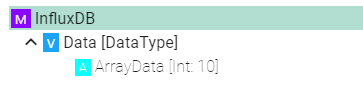
How to configure InfluxDB v2
Select the root model node in the tree on the left.
Configure the InfluxDB.
Enter the URL to the database
Enter the Organization defined in the database
Enter the Bucket defined in the database
Enter the Token or select it from the Credential Manager
Enter the Batch size - writes data in batches to minimize network overhead when writing data to InfluxDB
Enter the Flush interval and select the Unit (Please note that too short intervalls might cause data loss!)
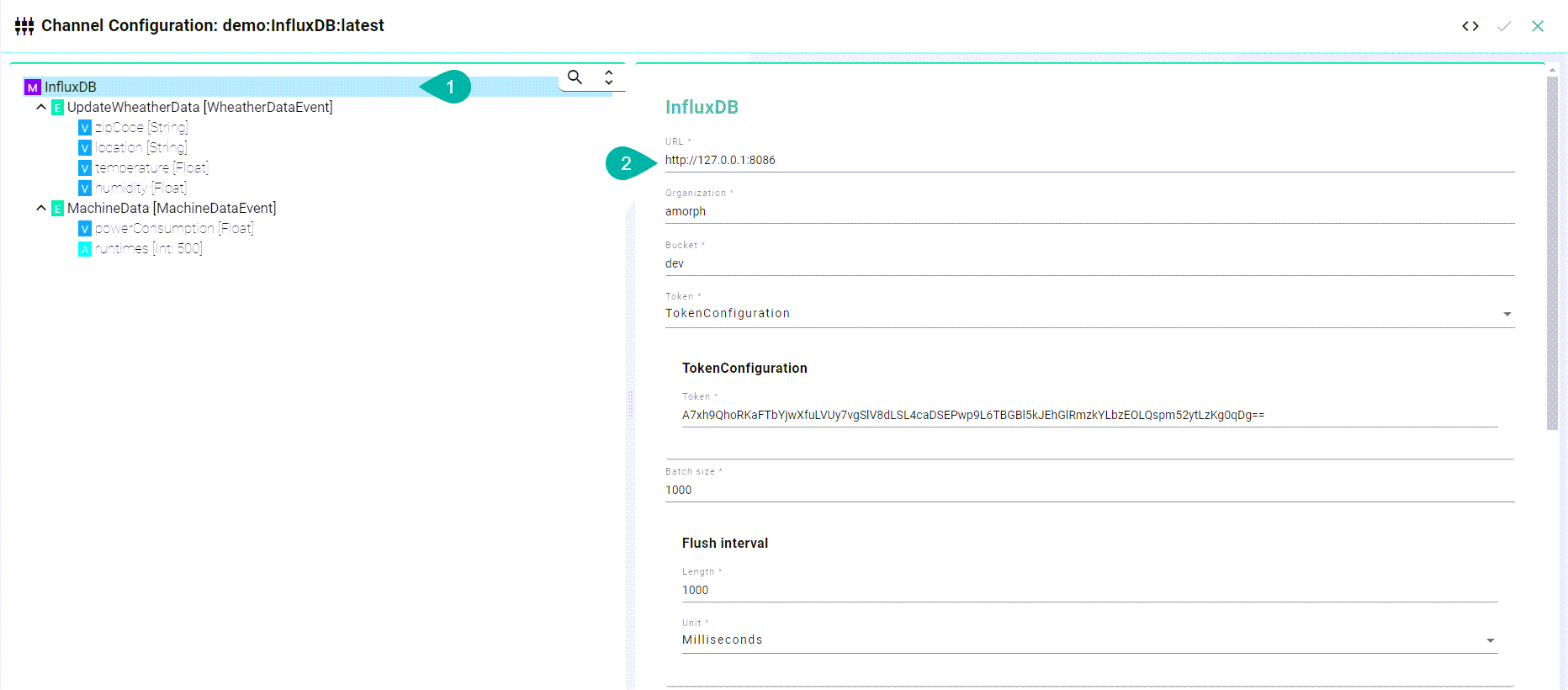
Event Configuration
Select the event node
Enable the checkbox to configure the event
Enter the Measurement - if it differs from the event name
Enter Tags - comma separated
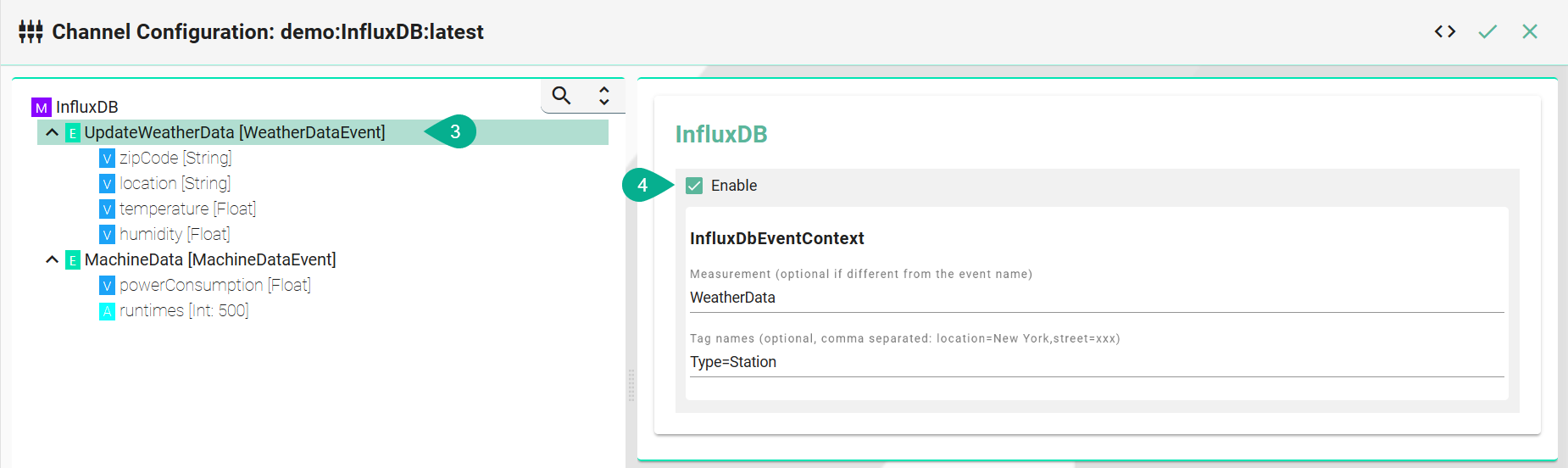
Configuration of Tags
Select the variable which should be a Tag
Enable Extended configuration
Enter a Name - if it differs from the variable name
Enable the checkbox IsTag
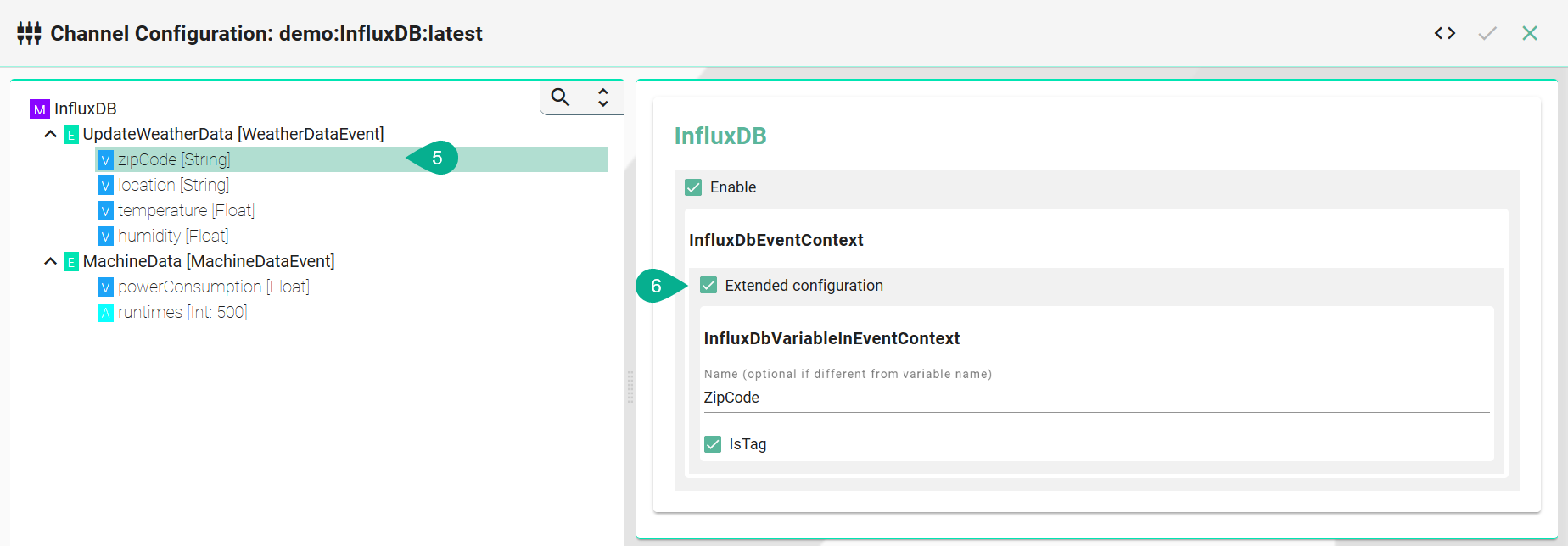
Configuration of fields
Select the variable which should be a field
Enable Extended configuration
Enter a Name - if it differs from the variable name
Leave the checkbox IsTag disabled
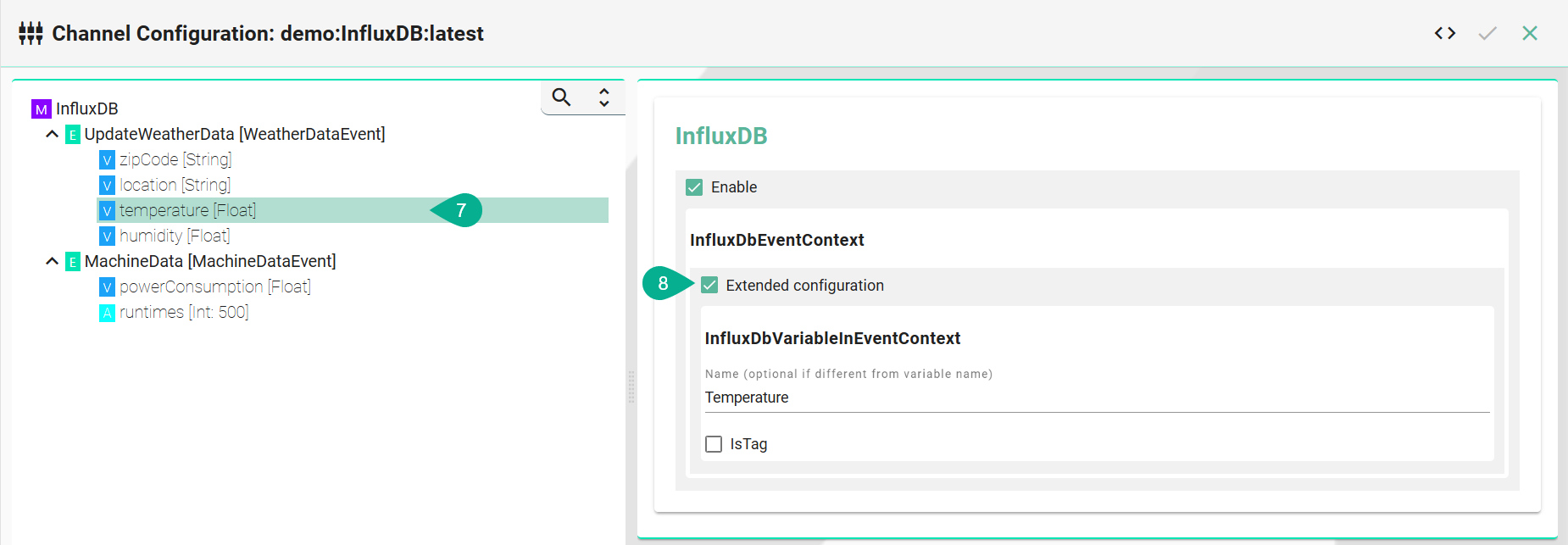
Array Configuration
Select the Array
To configure the Array select Extended Configuration
(Optional) Enter an Index name
(Optional) Enter a Field name if the event node name differs from the actual name in InfluxDB.
(Optional) Enter Tags separated by commas e.g., (location=NewYork, street=xxx)
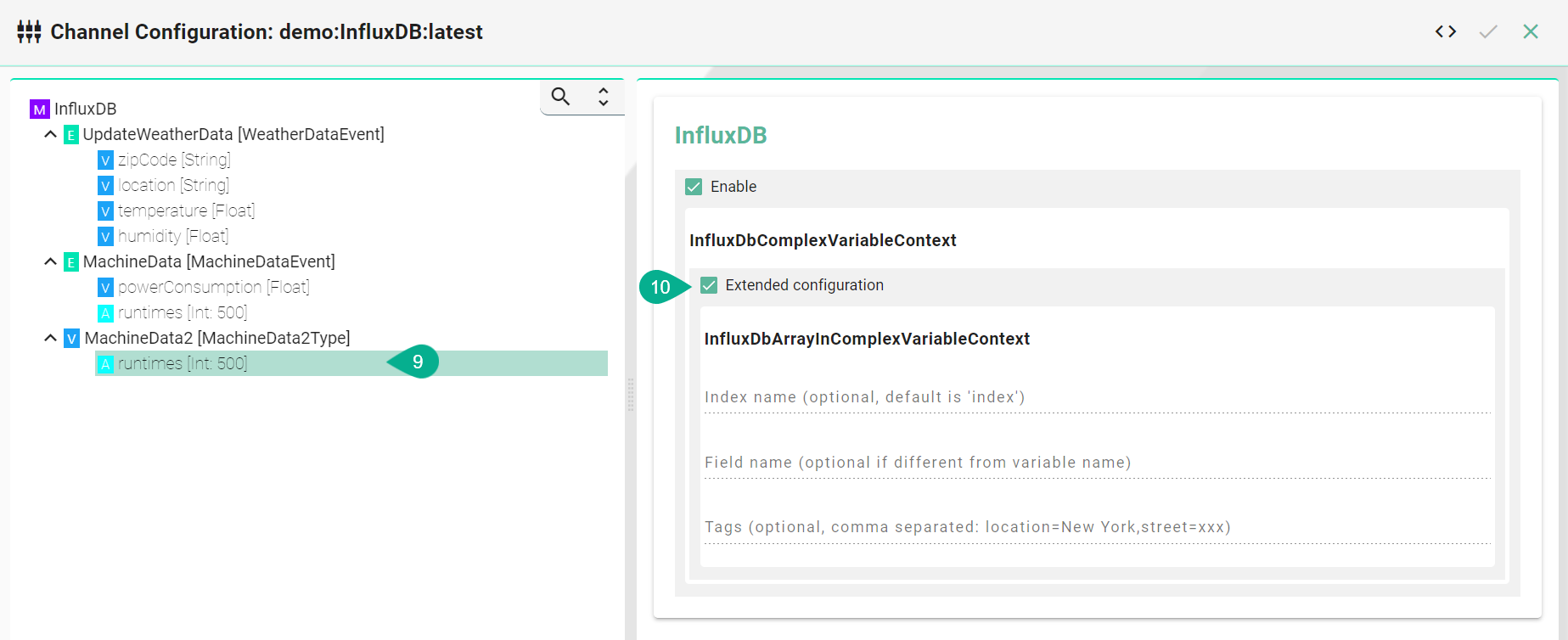
Description of configuration properties:
Property |
Description |
Example |
|---|---|---|
URL |
Database URL and port |
|
Organization |
Name of the Organization |
|
Bucket |
Name of the Bucket |
|
Credentials |
Token-based authentication |
Token |
Batch size |
Data written in batches |
|
Flush interval |
Delay between data flushes in milliseconds, at most batch size records are sent during flush |
|
Measurement |
Name of the measurement stored in influxdb |
|
Tag names |
Optional tag to be added to the measurement |
|