File Tailer
Characteristics
File Tailer monitors a given file in a given location.
Data is processed line by line.
Note that the File Tailer does not support the definition type List in the Information Model.
Supported File Formats:
CSV
JSON
XML
Information Model Requirements
The first Node after the root node  must be of type Event
must be of type Event  .
.
CSV
Fields, which are separated by commas, are represented by the Node Type Variable
 . Note that the order of fields in the CSV file must match the order of Variables in the Information Model.
. Note that the order of fields in the CSV file must match the order of Variables in the Information Model.
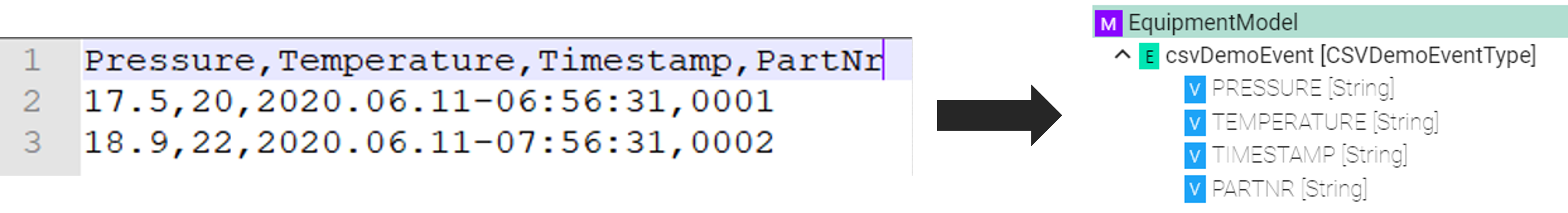
XML
Elements of the XML file are represented by the Node Type Variable
 .
.Attributes of the XML file are represented by the Node Type Property
 . In order to assign attributes to elements in the Information Model, the element Node Type
. In order to assign attributes to elements in the Information Model, the element Node Type  must be a Custom Data Type.
must be a Custom Data Type.
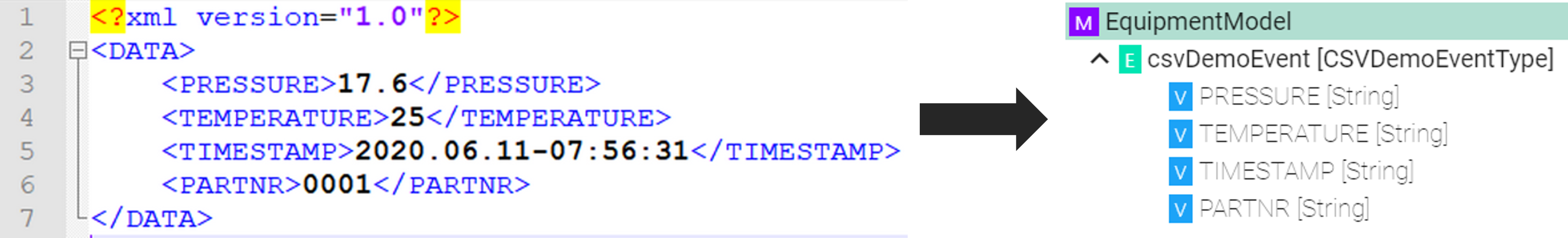
How to configure the File Tailer (CSV) Channel
Select File tailer (CSV) from the Drop-Down.
Click the Configure button.
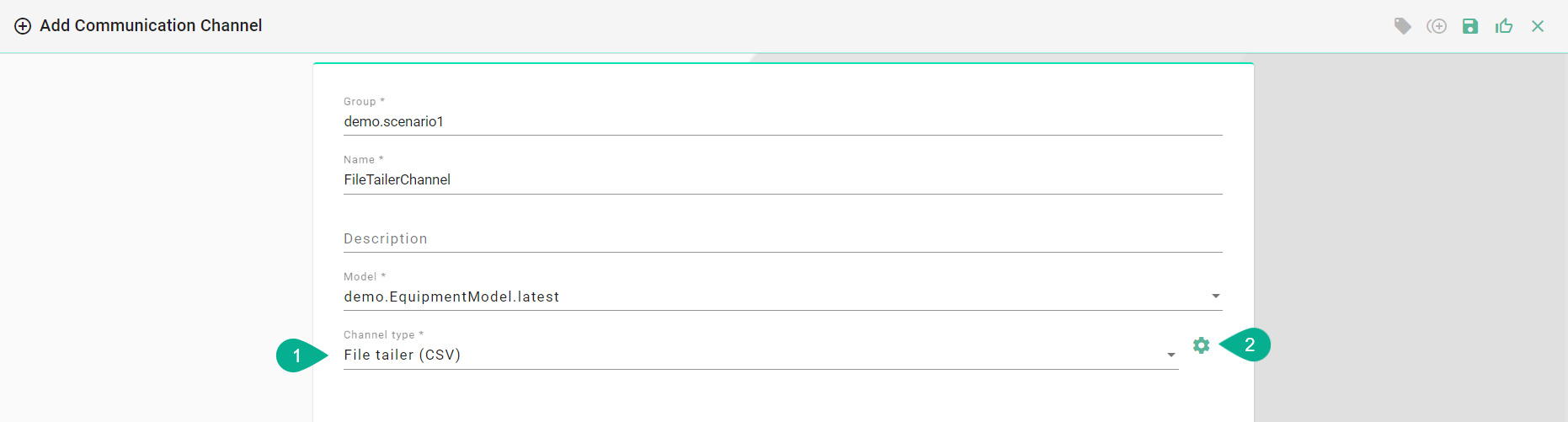
Make sure the root model node is selected to be able to configure the File Tailer to String and CSV String to Model.
File Tailer to String - Configuration:
Enter the File path for the CSV-file on your machine
Specify the Polling interval and select the Unit
Enable Tail from end if you want to pick up always the last line of the file
Enable Reopen between chunks if the file should be closed and reopened between chunks
Select the Charset according to the file in use
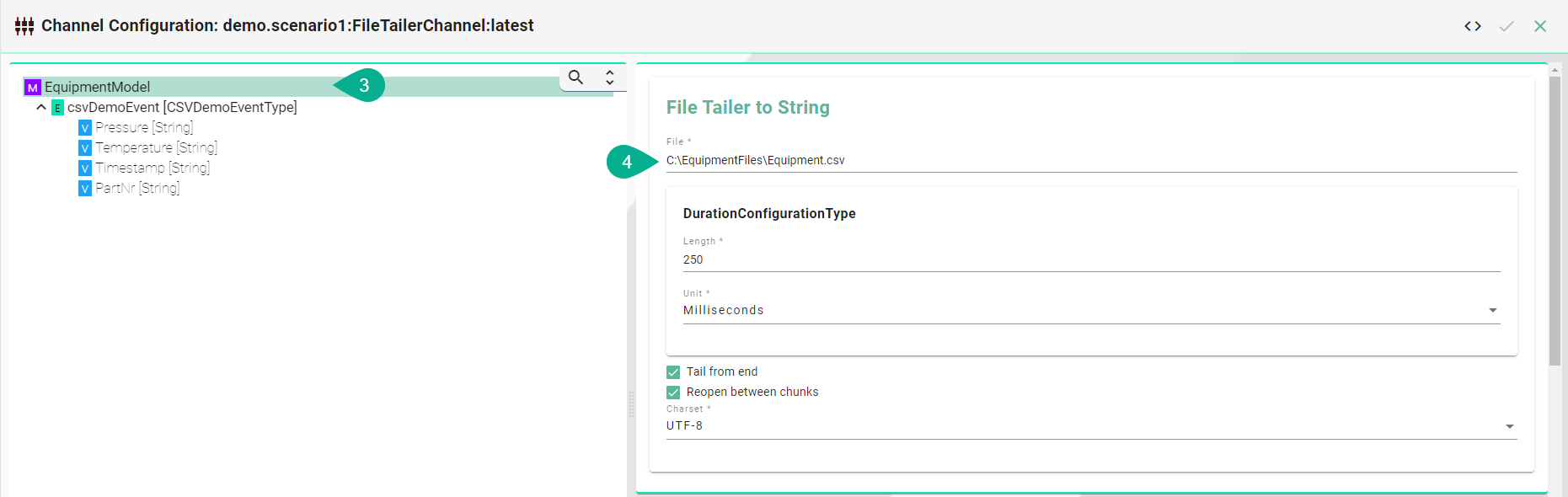
CSV String to Model - Configuration:
Enter the Separator which is used in the CSV-file as well as the String delimiter
Input the Eol delimiter and the Timestamp format if one is used.
If the CSV file contains a header enable Ignore first line
Input the Polling interval and select the Unit
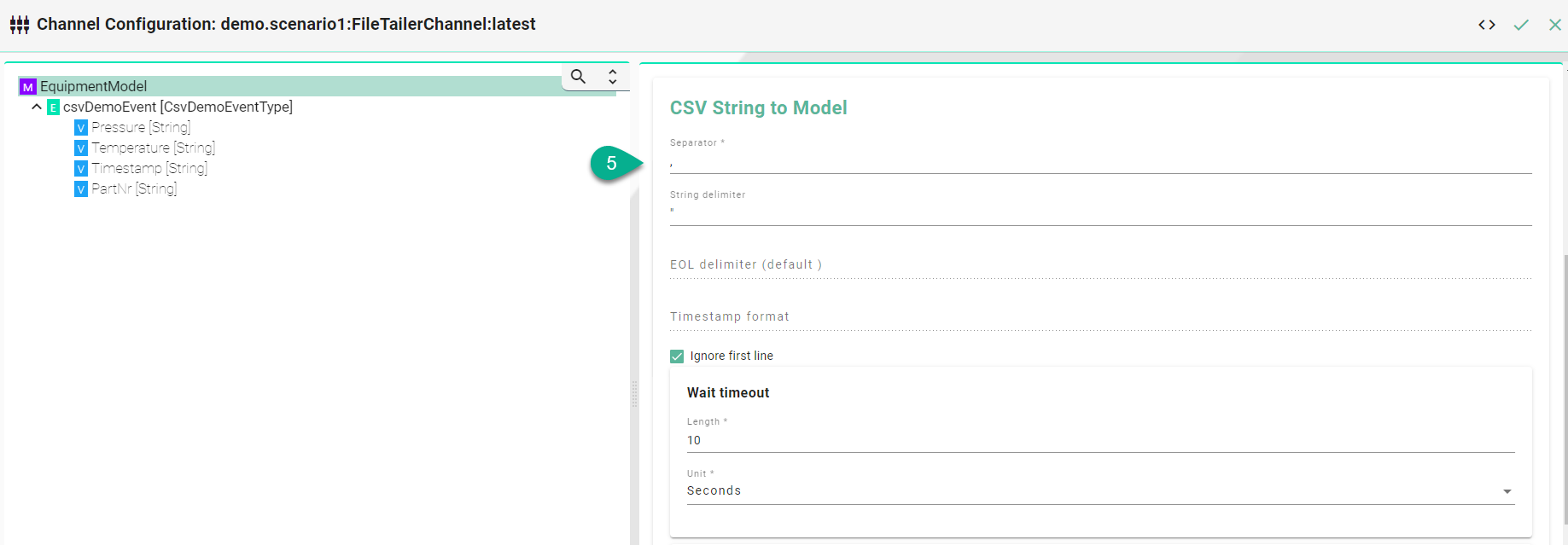
Select the event node in the tree on the left side.
Check the Routes checkbox.
Enter a Regular expression for the message filter.
Click the Apply button, then the Close button and save the Channel by clicking the Save button on the upper right corner.
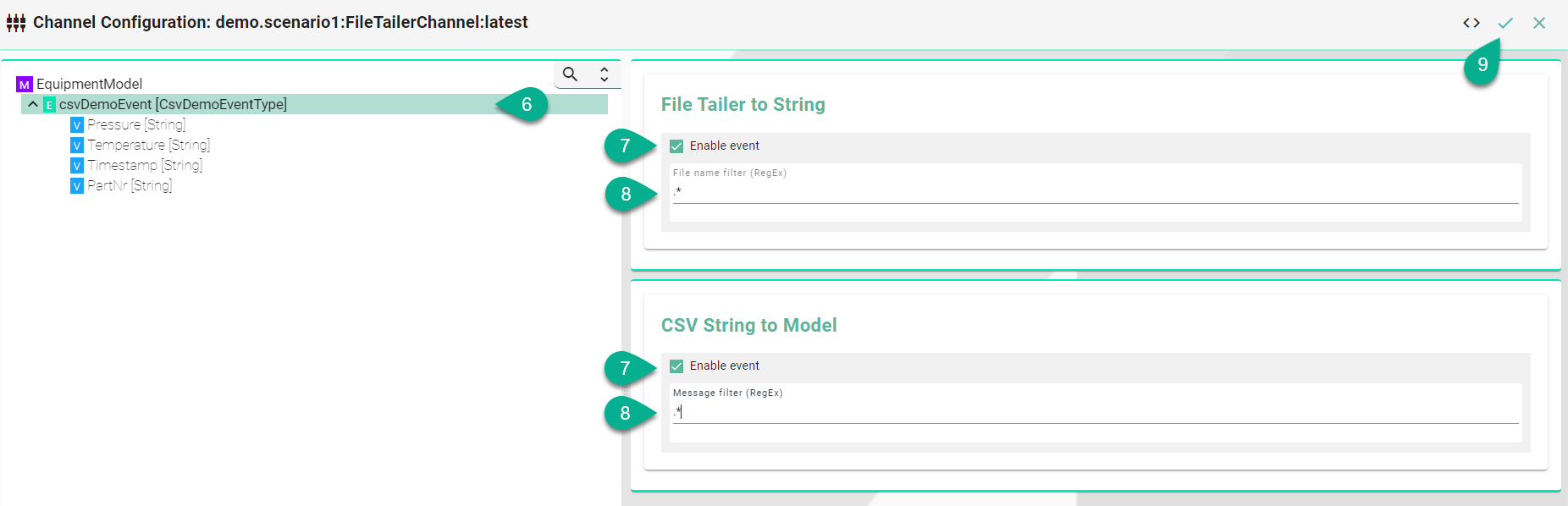
Description of configuration properties:
Property |
Description |
Example |
|---|---|---|
Separator |
Separator type, used in the csv file |
|
Delimiter |
Values that have an additional delimiter like “Date”, “Time” |
|
Eol Delimiter |
Defining Carriage return and/or Line Feed |
|
Timestamp format |
Format of the timestamp |
|
File |
Path to the csv file |
|
Delay Millis |
Delay between checks of the file for new content in milliseconds |
|
TailFromEnd |
Set to true to tail from the end of the file, false to tail from the beginning of the file |
|
ReopenBetweenChunks |
If true, close and reopen the file between reading chunks |
|
routes |
Path of a node in the Information Model |
|
messageFilterRegEx |
Regular Expression for the message filter used in the implementation |
|