AWS SiteWise IoT
Characteristics - AWS IoT SiteWise
The AWS IoT SiteWise Channel enables you to send data directly to assets measurements via the AWS IoT SiteWise API.
Information Model Requirements
The first Node after the root node
 can be of type Event
can be of type Event  or Variable
or Variable  .
.The following Node Types can be used under the Event Node or Variable Node:
Variables
 with a Simple Data Type represent measurements.
with a Simple Data Type represent measurements.Variables
 with a Custom Data Type represent asset models.
with a Custom Data Type represent asset models.
The following measurement data types can be used when creating a variable of a Simple Data Type:
String
Int
Double
Boolean
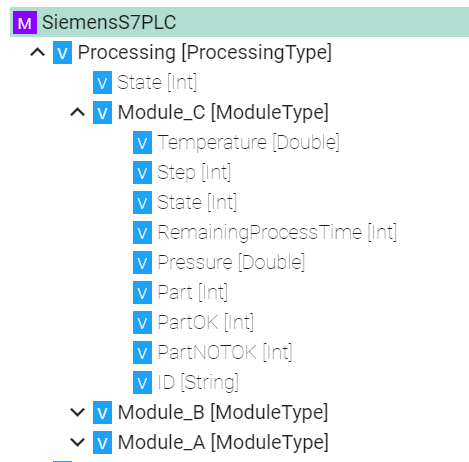
Note
Make sure that the Information Model is available in the AWS IoT SiteWise service. You can use the AWS SiteWise extension in order to export an SMARTUNIFIER Information Model to AWS IoT SiteWise.
Configuration - AWS IoT SiteWise
The following sample configuration shows how a AWS IoT SiteWise Channel is created.
Select AWS Sitewise as Channel Type.
Click the Configure button.
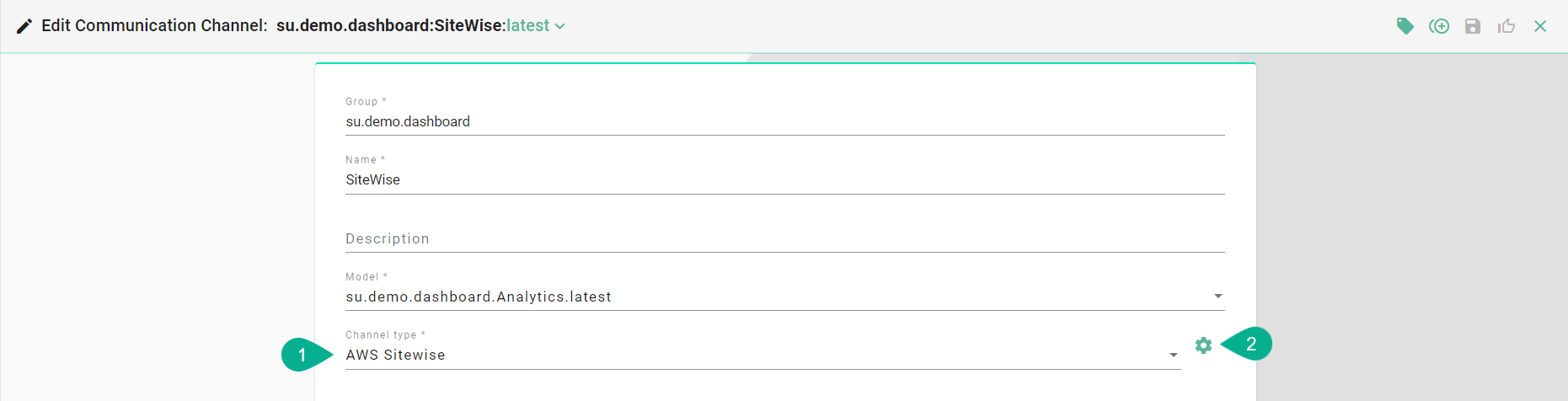
Enter the SiteWise configuration:
Enter the group of the Information Model
Enter the name of the Information Model
Enter the profile from the credential file that should be used
Enter the region of the AWS Iot SiteWise service you are using
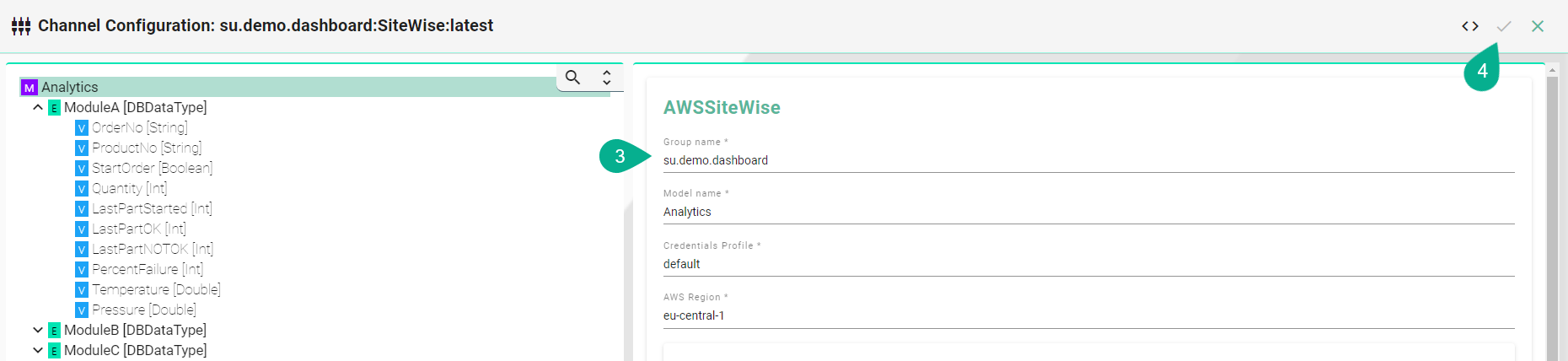
Description of configuration properties:
Property |
Description |
Example |
|---|---|---|
Group name |
Information Model group name |
|
Model name |
Information Model name |
|
Credentials Profile |
Profile from the credential file |
|
AWS Region |
Region of the AWS Iot SiteWise service |
|