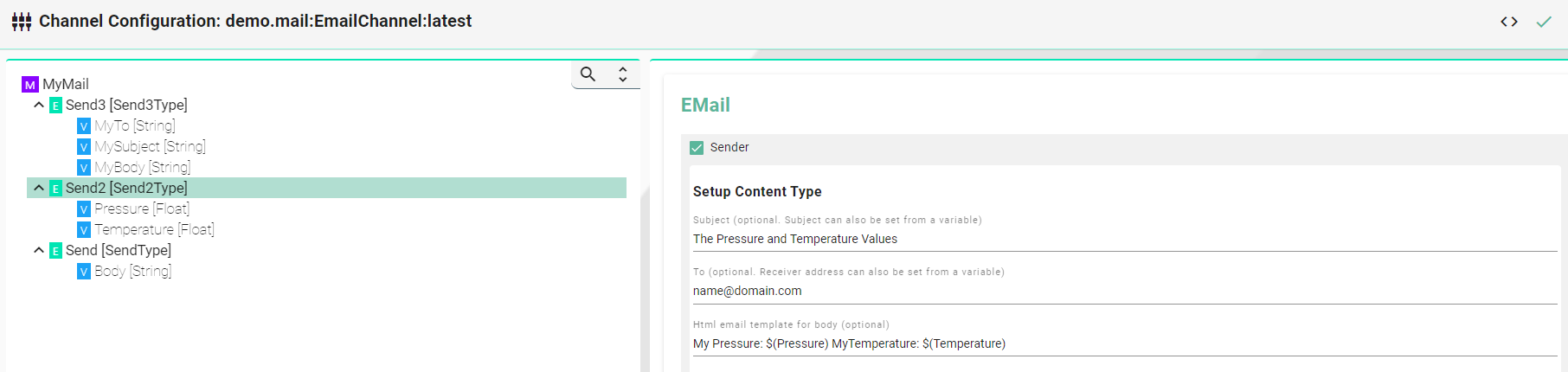Email
Characteristics - Email
SMARTUNIFIER provides the capability of integrating the email protocols. The email protocols define the mechanism of the email exchange between servers and clients. An email protocol is a group of rules which ensure that emails are properly transmitted over the Internet.
Information Model Requirements
The following Node Types can be used to model a register:
Variables
 with a Simple Data Type.
with a Simple Data Type.Variables
 with a Custom Data Type.
with a Custom Data Type.
Configuration - Email
Select EMail as Channel Type.
Click the Configure button.
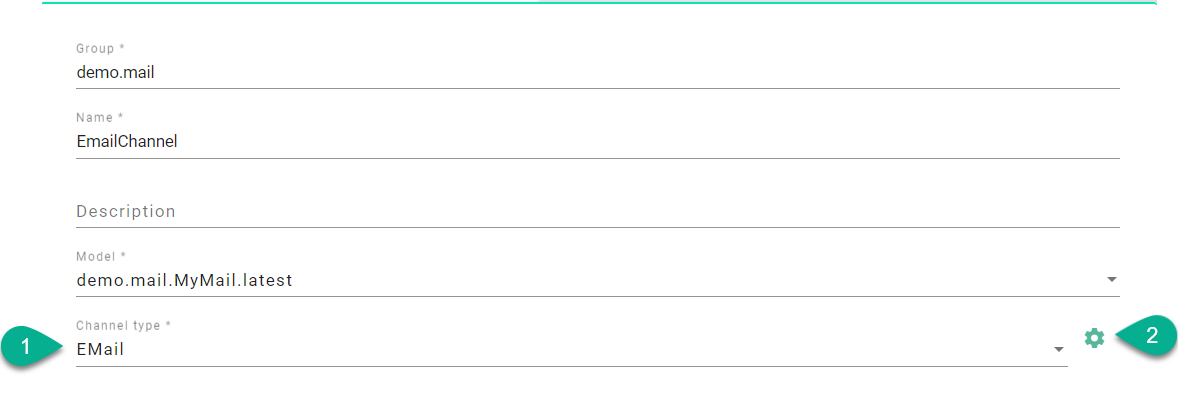
Make sure the root model node is selected to configure the Email Client.
Enable Incoming server for configuration, based on the email provider:
Select the Protocol
Input the Hostname
Provide the Port
Input the Folder name
Select the Connection security
Choose the Authentication method
Input credentials
Configure the Polling interval for checking new emails
Configure the Timeout length
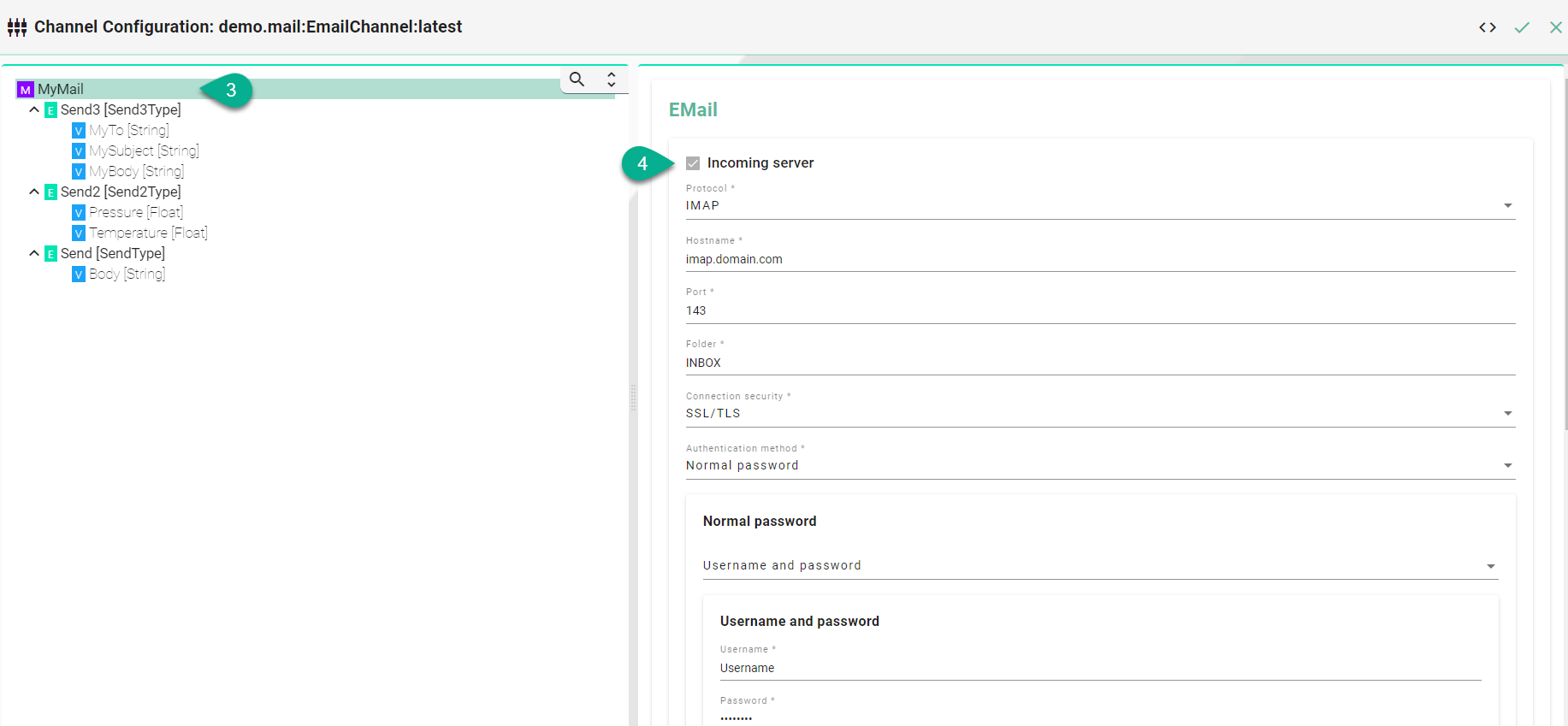
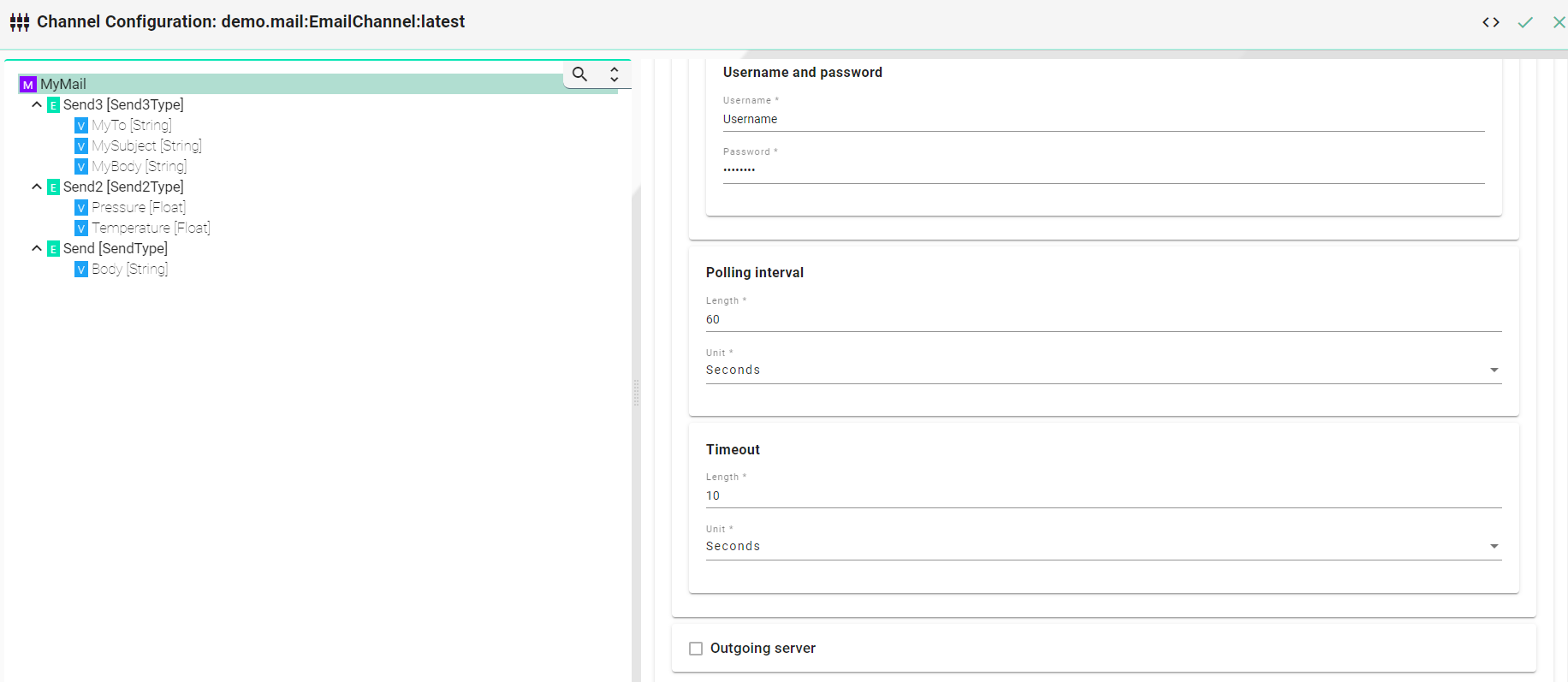
Enable Outgoing server for configuration, based on the email provider:
Input the Hostname
Provide the Port
Input the From hostname
Select the Connection security
Choose the Authentication method
Input credentials
Configure the Polling interval for checking new emails
Configure the Timeout length
Click on the Apply button.
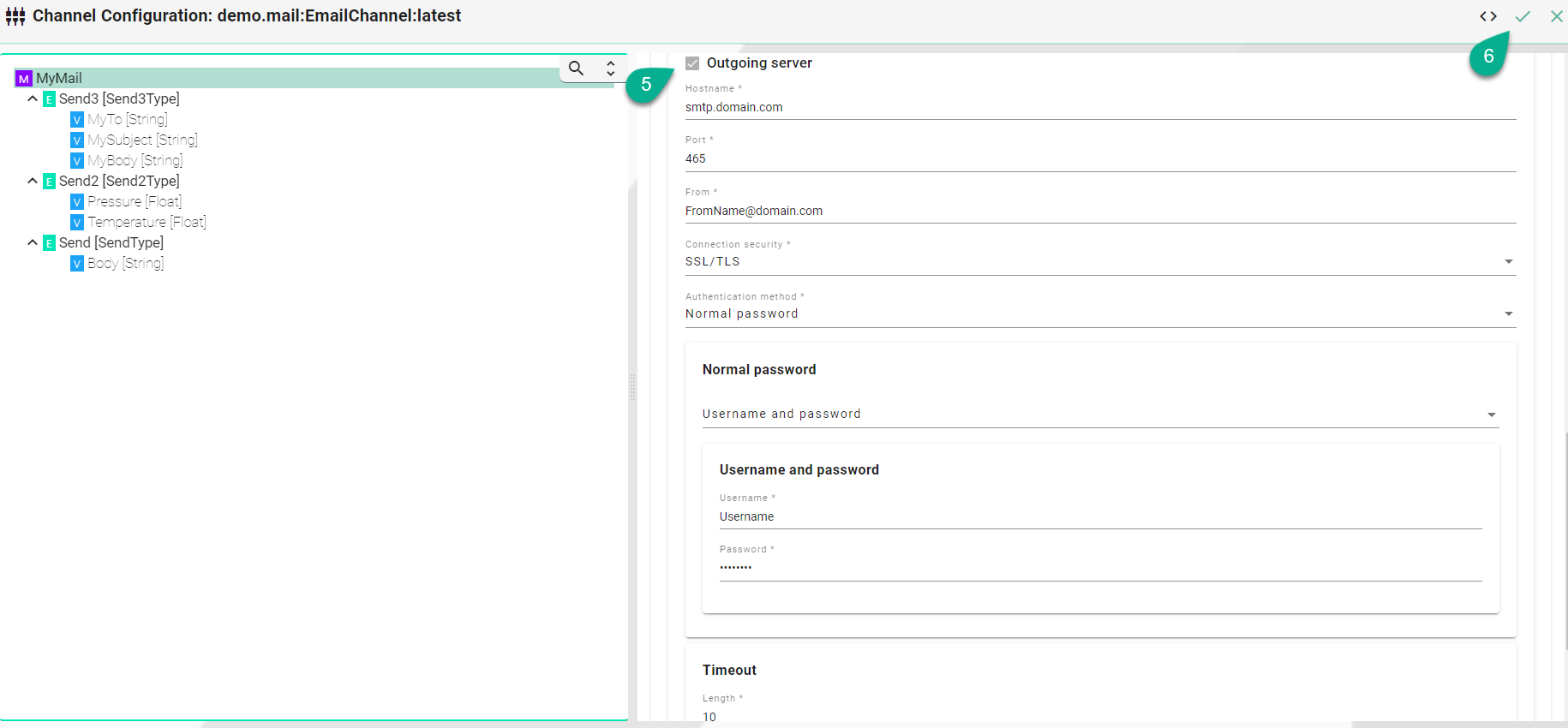
Select the Event node.
Enable Sender for configuration:
Input the Subject if not using a Subject variable under the Event node
Provide the Receiver address if not using a To variable under the Event node
Input the Html email template (optional)
Enable Receiver for configuration:
Input filter based on the Sender
Provide filter based on the Subject
Click on the Apply button.
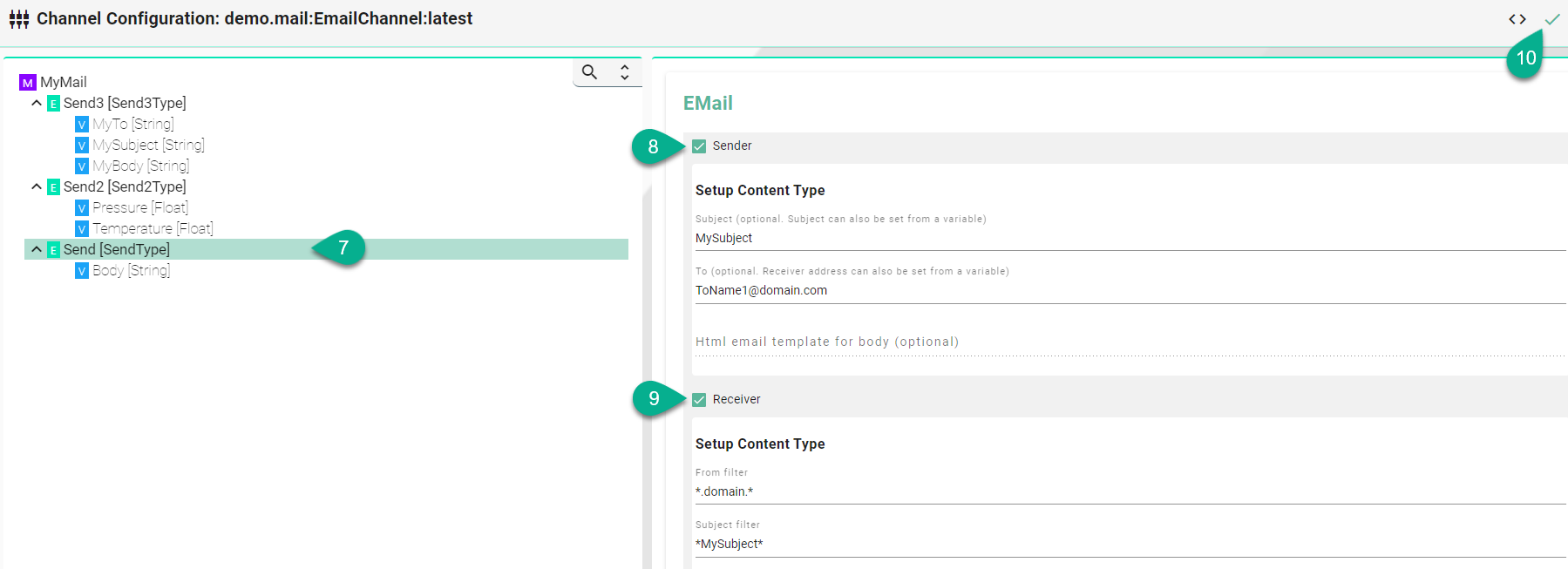
Example of sending the value of a Variable:
Select the Variable:
If the variable is using a key name (To, From, Subject, Body) no additional configuration is needed
Example of Variable used as Subject:
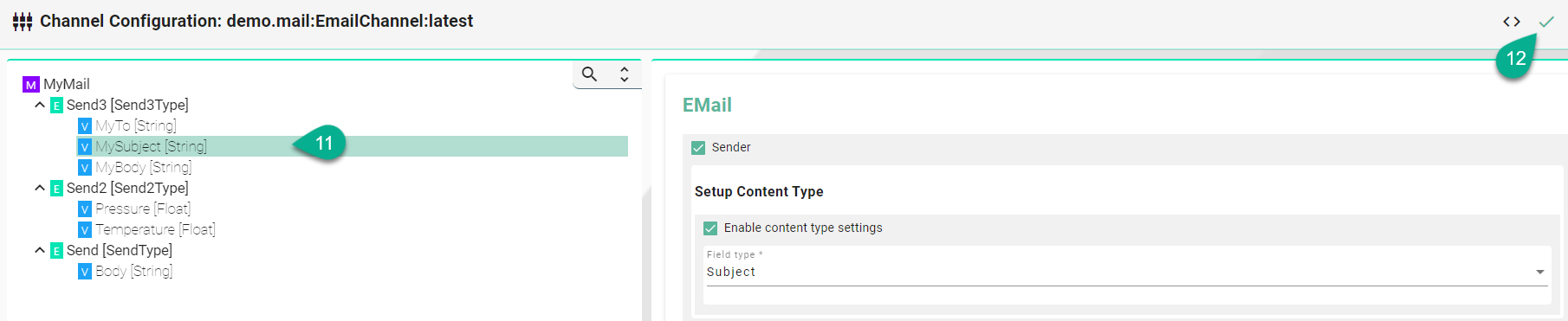
Click on the Apply button to finish.
Description of data type format:
Data Type |
Size |
Range |
|---|---|---|
BYTE, USINT, UInt8 |
8 Bit |
|
WORD, UINT, UInt16 |
16 Bit |
|
DWORD,UDINT, UInt32 |
32 Bit |
|
LWORD,ULINT, UInt64 |
64 Bit |
|
SINT, Int8 |
8 Bit |
|
INT, Int16 |
16 Bit |
|
DINT, Int32 |
32 Bit |
|
LINT, Int64 |
64 Bit |
|
REAL, Float32 |
32 Bit |
|
LREAL, Float64 |
64 Bit |
|
Description of configuration properties:
Property |
Description |
Example |
|---|---|---|
Protocol |
Incoming server protocol |
|
Incoming Hostname |
Incoming server address |
|
Port |
Server port |
|
Folder |
Incoming emails folder |
|
Connection security |
Communication security standards |
|
Polling length |
Automatic polling of Email server |
|
Timeout length |
Time interval the connection times out |
|
Outgoing Hostname |
Outgoing server address |
|
Outgoing From |
Sender Email address |
|
Subject |
Email subject |
|
To |
Receiver address |
|
Html email template for body |
HTML code for email body |
|
From filter |
Filter by sender using regex |
|
Subject filter |
Filter by subject using regex |
|